Table Of Content
Introduction
What SEO checklist do you follow while optimizing your website for SEO? Have you ever felt like you’re lost in a maze of SEO jargon, trying to piece together the puzzle of online visibility? Well, you’re not alone. In the world of digital marketing, search engine optimization is the key to unlocking the door to success for any online business. But here’s the catch – it’s not just about sprinkling in some keywords and calling it a day. SEO is a multifaceted beast with various components like on-page, off-page, technical, and local SEO that need attention. It may seem overwhelming at first glance, but fear not! I’m here to be your guide through this intricate labyrinth of SEO strategies. So buckle up as we dive into the ultimate SEO checklist – your roadmap to optimizing your website’s traffic and conquering the search engine rankings once and for all.Basic SEO Checklist
-
- Set Up Google Search ConsoleGoogle Search Console is a free tool from Google that helps you monitor and troubleshoot your website’s presence in Google search results. With Google processing over 3.5 billion searches daily, ensuring your site is optimized for Google is crucial for visibility and performance. This tool provides insights into how your site performs, identifies issues, and shows which keywords bring traffic.
- Utilize Bing Webmaster ToolsBing Webmaster Tools offer similar benefits to Google Search Console but for Bing search. Bing is the second most used search engine in the United States, handling around 15% of internet searches. Setting up Bing Webmaster Tools ensures your site is visible to a significant portion of users, helping you capture a broader audience.
- You Need To Submit a SitemapA sitemap is a file that lists all the pages on your website, helping search engines understand your site structure. Submitting a sitemap to Google and Bing improves the indexing of your site, making it easier for search engines to discover all your pages. This step is crucial as it ensures that search engines can efficiently crawl your website, increasing the chances of all your content being indexed and appearing in search results. Fathershops owners can access their sitemaps through www.yourstore.com/sitemap.xml Submit your sitemap to Google and Bing through webmaster tools account to enhance your store visibility and for fixing issue if occurs in future.
- Create Google Analytics AccountGoogle Analytics is essential for tracking visitor behavior and understanding how users interact with your site. It provides valuable data on traffic sources, user demographics, and engagement metrics. With this information, you can make informed decisions to improve your site’s performance. For instance, you can identify which pages are most popular, how long visitors stay on your site, and what actions they take, helping you optimize your content and marketing strategies. Create a Google Analytics account and add your website property. Next, add a data stream by integrating the Google tag ID into your CMS-hosted website, such as FatherShops or WordPress.
- Consider SEO ToolsTracking algorithm changes, rankings, and competitor keywords can be difficult but is crucial for the success of online businesses. There are excellent paid and free SEO tools available:
- Paid Tools: Moz, Ahrefs, SEMrush
- Free Tools: Google Keyword Planner, Screaming Frog, MozBar, keyword.io
- Check If Your Site Is IndexedYour website needs to be indexed by search engines to appear in search results. You can check if your site is indexed by doing a site search (e.g., site:yourdomain .com) on Google. If your site isn’t indexed, it won’t show up in search results, so it’s crucial to ensure that all your important pages are being indexed. Regularly checking your site’s indexing status can help you identify and resolve any issues that might be preventing your content from appearing in search results.
- Install an SEO Plugin If You Use WordPressIf your site is built on WordPress, installing an SEO plugin like Yoast SEO or All in One SEO Pack can simplify the process of optimizing your site. These plugins offer features like keyword optimization, meta tag management, and sitemap generation, making it easier to implement SEO best practices. For example, Yoast SEO provides real-time analysis of your content’s readability and SEO performance, helping you create more effective and engaging content.
- Create a Robots.txt FileA robots.txt file tells search engines which pages on your site they can and cannot crawl. This is important for ensuring that search engines focus on the most important pages of your site and don’t waste time indexing low-value or duplicate content. Properly configuring your robots.txt file helps manage the crawl budget, ensuring that search engines spend their resources on indexing your most valuable pages.
On-Page SEO Checklist
Alright, let’s dive in on-page seo checklist. This part is all about fine-tuning the individual pages of your website so they rank higher and attract the right kind of traffic from search engines. Here’s a simple, yet effective checklist to get you started.- Conduct Keyword ResearchDiscover the best SEO checklist practices to boost your eCommerce site’s rankings. From keyword research to on-page optimization, this section covers all essential SEO tactics. Keywords are the backbone of SEO. Use tools like Google Keyword Planner, Ahrefs, or SEMrush to discover what your potential visitors are searching for. Look for keywords with a good search volume but not too much competition. Long-tail keywords, which are more specific, can be particularly valuable because they’re often easier to rank for and attract more targeted traffic. Did you know that long-tail keywords make up 70% of all web searches? That’s why they’re so important.
- Optimize Your Headline TagsHeadline tags (like H1, H2, and H3) help organize your content and make it easier to read. Your main headline (H1) should include your primary keyword and clearly describe what the page is about. Use H2 and H3 tags for subheadings to break up your content and make it more digestible. Research shows that well-structured headings can increase readability by 57%.
- Write Compelling Title TagsTitle tags are the clickable headlines that appear in search engine results. They need to grab attention and include your primary keyword. Here are some tips:
- Keep title tags under 60 characters so they’re fully visible in search results.
- Put your main keyword at the beginning of your title tags.
- Make each title tag unique.
- Use action words like “Learn,” “Discover,” or “Get” in your title tags to entice clicks.
- Optimize Your Meta DescriptionsMeta descriptions are the brief snippets of text that appear under the title tag in search results. They should be compelling and include your primary keyword. While they don’t directly affect rankings, a well-written meta description can improve click-through rates. Aim to keep them under 160 characters and make them enticing to potential visitors. A good meta description can increase click-through rates by as much as 5.8%.
- Include a Keyword in Your Page URLYour URL should be short, descriptive, and include your primary keyword. Here’s how to make it effective:
- Readable: Make sure it’s easy for people to understand.
- Use Hyphens, Not Underscores: Hyphens help search engines recognize individual words better.
- Include Target Keywords: This helps search engines and users understand what the page is about.
- Wrong URL: www.example.com/this_is_a_bad_url_123
- Right URL: www.example.com/seo-checklist-tips
- Write Alt Text for ImagesAlt text is a description of an image that helps search engines understand its content. It’s also important for accessibility, helping visually impaired users. Include relevant keywords naturally in your alt text, but keep it descriptive and accurate. Alt text can improve your site’s visibility in image search results, leading to more traffic.
- Add Schema MarkupSchema markup is a type of code that helps search engines understand your content better. It can enhance your listings with rich snippets, like star ratings or event details. Tools like Google’s Structured Data Markup Helper can assist you in adding schema to your pages, making your content more appealing in search results. Sites using schema markup can see a 30% increase in click-through rates.
- Research Your Competitors’ Keyword ProfilesLook at what keywords your competitors are targeting. Tools like Ahrefs or SEMrush can show you which keywords are driving traffic to their sites. This can help you identify gaps in your own strategy and find new opportunities to target similar or related keywords.
- Look for Duplicate Content and Keyword CannibalizationDuplicate content can confuse search engines and lower your rankings. Use tools like Screaming Frog or Copyscape to identify and resolve any duplicate content issues. Also, make sure different pages on your site aren’t competing for the same keywords (keyword cannibalization). Each page should have a unique focus.
- Build Around E-E-A-TE-E-A-T stands for Experience, Expertise, Authoritativeness, and Trustworthiness. Google values high-quality content that demonstrates these attributes. Ensure your content is well-researched, accurately cited, and provides real value to your audience. Include author bylines, expert quotes, and links to reputable sources to establish E-E-A-T.
Technical SEO Checklist
- Check if Your Store is Mobile FriendlyIn 2023, over 58% of global website traffic comes from mobile devices. This means having a mobile-friendly store is critical. Use Google’s Mobile-Friendly Test to check your site’s performance on mobile devices. Ensure your website is responsive, meaning it adapts to various screen sizes. A study by Google found that 61% of users are unlikely to return to a mobile site they had trouble accessing, and 40% visit a competitor’s site instead.
- Use HTTPS Secure DomainUsing HTTPS is crucial for security and SEO. Google gives a slight ranking boost to HTTPS sites. As of 2023, 85% of websites use HTTPS. To switch to HTTPS, install an SSL certificate and configure your server to redirect all HTTP traffic to HTTPS. Regularly check for mixed content issues using tools like Why No Padlock or the built-in console in browsers.
- Ensure Your Store is FastWebsite speed significantly impacts user experience and SEO. According to Google, as page load time increases from 1 second to 3 seconds, the probability of bounce increases by 32%. Use Google PageSpeed Insights to analyze your site’s speed and get recommendations. Focus on optimizing images (use formats like WebP), leveraging browser caching, and minimizing JavaScript and CSS files. Aim for a load time under 3 seconds for the best results.
- Fix Broken LinksBroken links can harm your SEO and frustrate users. Regularly check for and fix broken links using tools like Google Search Console, Ahrefs, or Screaming Frog. According to a study by SEMrush, 42.5% of websites have broken links, and fixing them can improve user experience and SEO performance.
- Create an Internal Link StrategyInternal linking helps distribute page authority and improve site navigation. Each new piece of content should link to at least 2-3 other relevant pages on your site. This practice not only helps search engines crawl your site more effectively but also keeps users engaged longer. HubSpot found that websites with a strong internal linking structure have a 40% higher chance of ranking higher in search results.
- Optimize Anchor TextDescriptive and relevant anchor text helps search engines understand the context of the linked page. According to Ahrefs, using keyword-rich anchor text can significantly boost your SEO. Avoid using generic texts like “click here” and instead use specific terms that describe the linked content.
- Build a Global Navigation MenuA well-structured global navigation menu enhances user experience and helps search engines understand your site structure. Ensure your navigation is intuitive and includes links to your most important pages. Clear and concise labels for each menu item are essential. Research shows that a well-organized navigation system can increase user satisfaction by 88%.
- Improve Your Core Web VitalsCore Web Vitals are essential metrics related to speed, responsiveness, and visual stability.
These include:
- Largest Contentful Paint (LCP): Measures loading performance. Aim for LCP to occur within 2.5 seconds.
- First Input Delay (FID): Measures interactivity. Aim for an FID of less than 100 milliseconds.
- Cumulative Layout Shift (CLS): Measures visual stability. Aim for a CLS score of less than 0.1.
Off-Page SEO Checklist also known as Link Building
Building high-quality backlinks is crucial for improving your website’s authority and search engine rankings. Here’s a detailed and easy-to-understand checklist to help you get started with off-page SEO and link building.- Analyze a Competitor’s Backlink ProfileUnderstanding where your competitors get their backlinks is a great starting point. Use tools like Ahrefs, SEMrush, or Moz to analyze their backlink profiles. Look for:
- High-quality backlinks: Identify reputable sites linking to your competitors.
- Content strategies: Notice what types of content attract the most backlinks.
- Opportunities: Find gaps where you can earn similar or even better backlinks.
- Write Great Posts and Guest BlogCreating high-quality content is key to earning backlinks. Once you have great content, consider guest blogging on relevant sites. Use search queries like:
- Niche + “write for us”
- Niche + “contribute”
- Niche + “guest post”
- Secure Press MentionsGetting mentioned in the press can significantly boost your site’s authority. Here’s how to secure press mentions:
- Press releases: Write and distribute press releases about significant company news, such as product launches or major milestones.
- Journalist outreach: Use platforms like HARO (Help a Reporter Out) to connect with journalists seeking expert insights.
- Media kits: Prepare a media kit with information about your business, making it easy for journalists to write about you.
- Reclaim Brand MentionsSometimes, your brand gets mentioned online without a link back to your site. Use tools like Google Alerts or Mention to find unlinked brand mentions. Reach out to the site owners and politely ask them to add a link to your website. This can be a quick win for building backlinks.
- Participate in Industry Forums and CommunitiesEngaging in industry forums and communities can help build your authority and earn backlinks.
Here’s how:
- Active participation: Share your expertise and answer questions in forums like Reddit, Quora, and niche-specific communities.
- Link to your content: When relevant, include links to your blog posts or resources in your responses.
- Create and Share InfographicsInfographics are highly shareable and can attract backlinks from other sites that find them useful.
Here’s what to do:
- Create high-quality infographics: Use tools like Canva or hire a designer to create visually appealing infographics.
- Promote your infographics: Share them on social media, infographic directories, and reach out to bloggers who might find them useful.
- Collaborate with InfluencersInfluencer collaborations can drive traffic and earn backlinks. Here’s how to start:
Identify relevant influencers: Use tools like BuzzSumo to find influencers in your niche.
- Build relationships: Engage with them on social media and share their content.
- Propose collaborations: Offer to write guest posts, create co-branded content, or provide products for review.
Local SEO Checklist
Optimizing your website for local SEO is all about making sure your business is easy to find and appealing to local customers. Here’s a friendly, straightforward checklist to get you started.- List Your Store on Major Directories and PlatformsFirst things first, get your business listed on the top directories and platforms. This helps people find you easily. Here are the top 10 you should focus on:
- Google My Business: Essential for showing up in local search results and Google Maps.
- Yelp: Great for customer reviews and local business information.
- Bing Places for Business: Similar to Google My Business but for Bing search results.
- Yahoo Local: Another major search engine’s directory.
- Facebook: Create a business page to engage with local customers and share updates.
- Foursquare: Useful for local businesses to attract nearby customers.
- Yellow Pages: A well-known online directory.
- Angie’s List: Particularly useful for service-based businesses.
- Better Business Bureau (BBB): Builds trust and credibility with local customers.
- Manta: Focuses on small businesses and provides detailed profiles.
- Fill Out Your Contact Us Page ThoroughlyMake sure your “Contact Us” page is complete and easy for customers to use. Include:
Business Name: Clearly display your business name.
- Address: Provide your full address with a map so customers can find you easily.
- Phone Number: List a local phone number for direct contact.
- Email Address: Include an email for customer inquiries.
- Operating Hours: Let people know when you’re open.
- Contact Form: Provide a simple form for easy communication.
- Social Media Links: Add links to your active social media profiles.
- Consider City-Specific Landing PagesIf your business serves multiple areas, create a dedicated landing page for each city. This helps you rank
better in local searches and attract targeted traffic. Make sure each page includes:
- City-Specific Content: Tailor the content to address local interests and needs.
- Local Keywords: Use keywords that include the city’s name.
- Customer Testimonials: Showcase reviews from local customers.
- Local Offers: Highlight special deals or promotions specific to that city.
- Improve User ExperienceA good user experience is key to keeping visitors on your site and encouraging them to come back.
Focus on:
- Mobile-Friendly Design: Ensure your website looks great and works well on all devices. With more people using mobile phones to search locally, this is crucial.
- Fast Load Times: Optimize your site’s loading speed to keep visitors engaged. Slow sites can drive people away.
- Easy Navigation: Make it simple for visitors to find what they’re looking for with clear menus and organized content.
- Clear Calls-to-Action (CTAs): Use prominent and compelling CTAs to guide visitors towards taking desired actions, like contacting you or making a purchase.
- Local Content: Regularly update your site with locally relevant content, such as blog posts about local events, news, and community involvement.

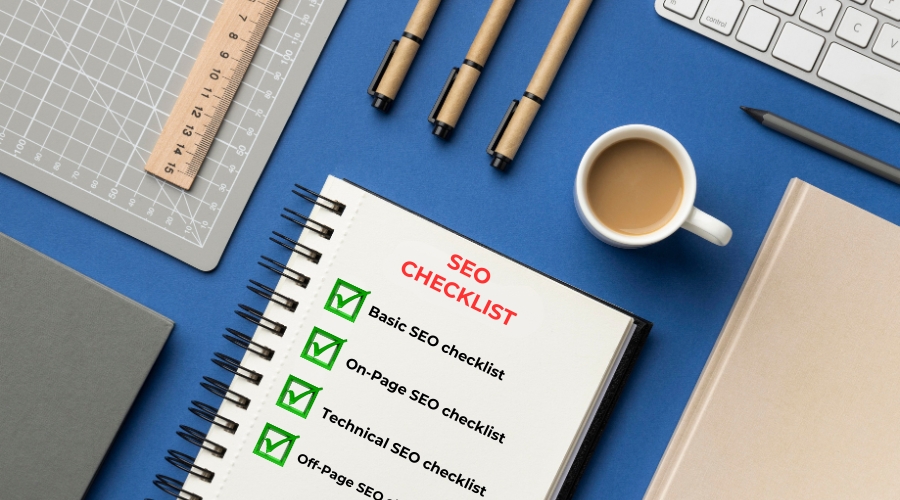
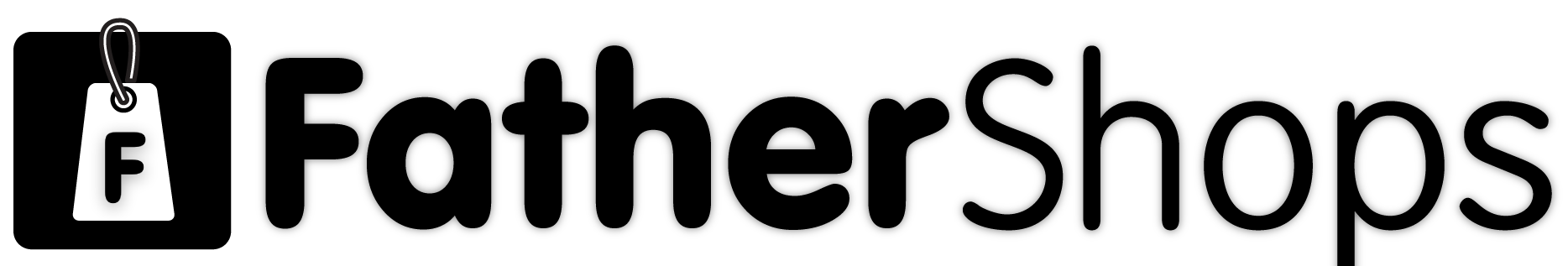
 Comprehensive Keyword Research
Comprehensive Keyword Research



