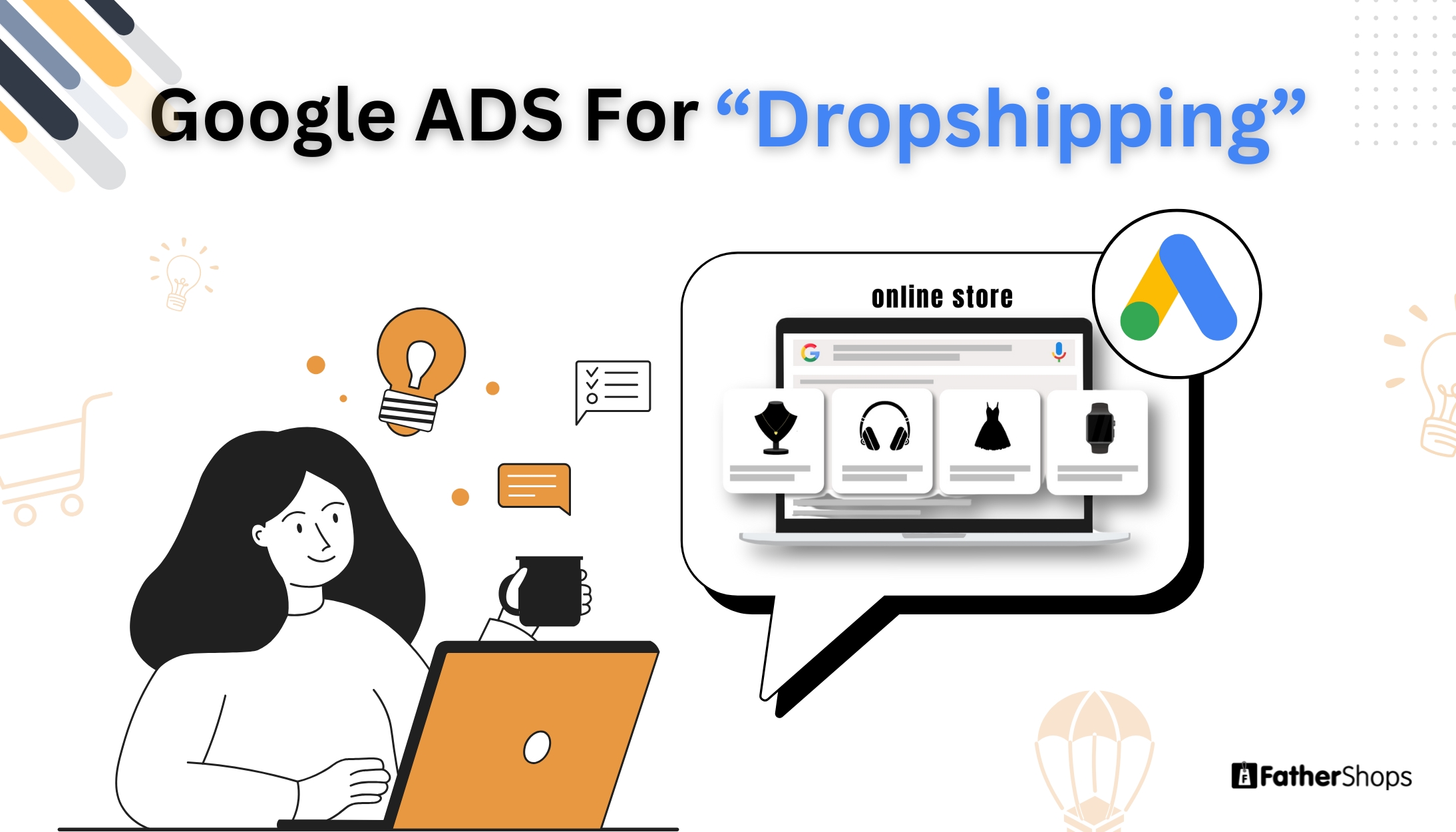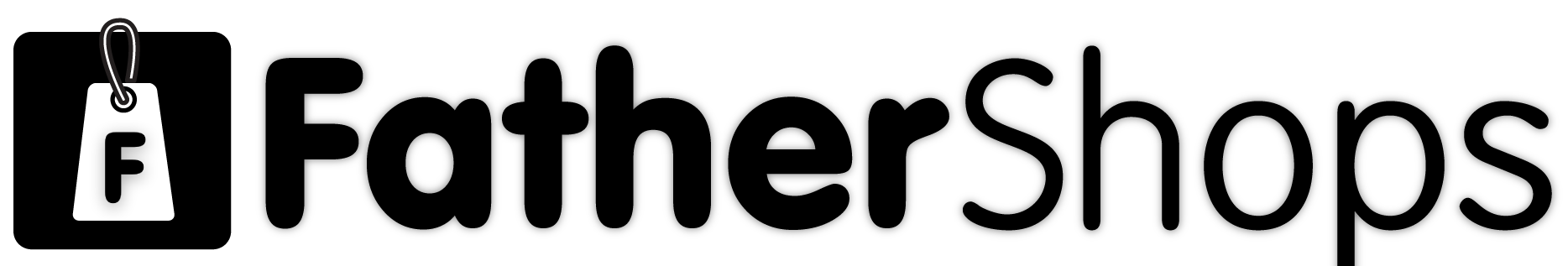Table Of Content
- Introduction
- What is Google Ads & How Does It Work?
- Why Use Google Ads for Dropshipping? (Benefits & Advantages)
- Types of Google Ads for Dropshipping
- How Much Does Google Ads Cost for Dropshipping?
- Factors That Affect Google Ads Costs
- How to Set Up a Google Ads Account for Dropshipping
- Keyword Research for Effective Google Ads Campaigns
- Creating a High-Converting Google Ads Campaign
- Common Mistakes to Avoid in Google Ads for Dropshipping (and How to Fix Them)
- Final Thoughts: Is Google Ads Worth It for Dropshipping?
- FAQs: Google Ads for Dropshipping
Introduction
If you’re running a dropshipping business and want to get your products in front of the right people fast, Google Ads for dropshipping is one of the best tools out there.
Every day, billions of searches happen on Google—imagine placing your product right in front of a customer exactly when they’re searching for it. That’s the power of Google Ads!
Unlike organic SEO, which takes time to build up, Google Ads gives you instant visibility and a higher chance of conversions—but only if you set it up the right way.
In this guide, we’ll break everything down for you, step by step. From setting up your Google Ads account to optimizing your campaigns for maximum profit, we’ll cover all the essentials so you can start driving sales with confidence. Let’s get started!
What is Google Ads & How Does It Work?
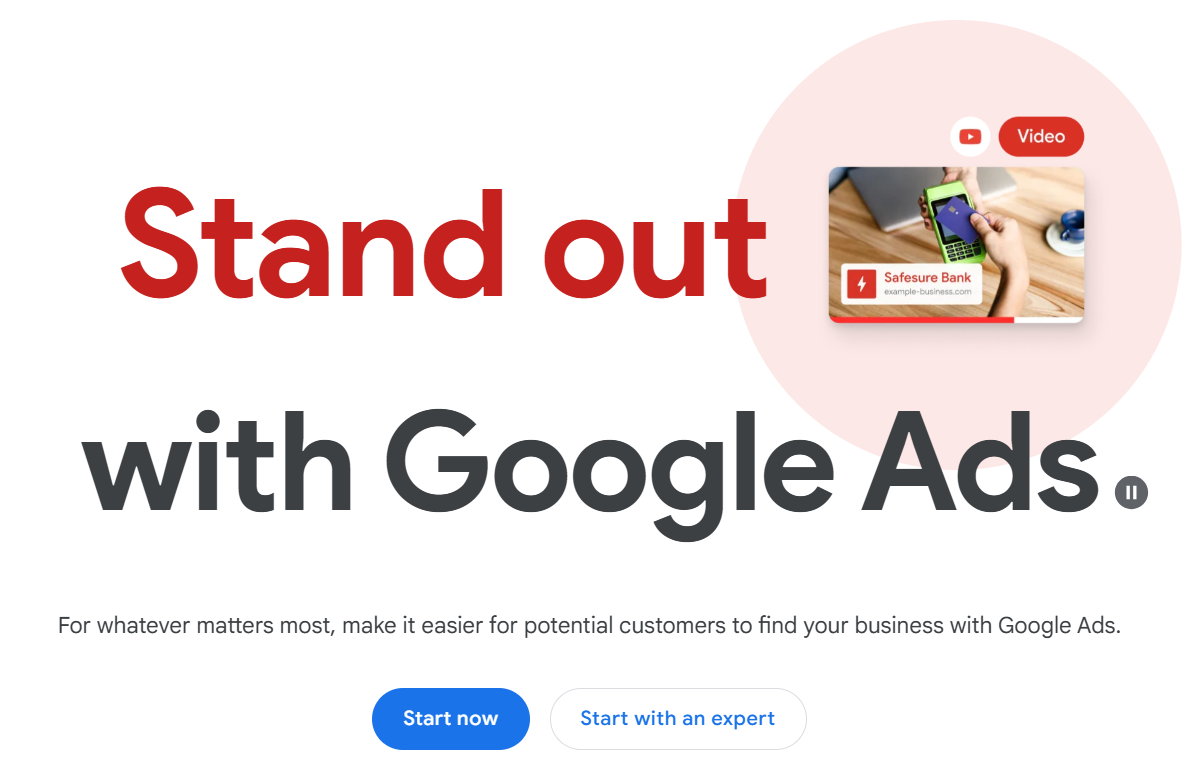
Google Ads is like a shortcut to getting your products in front of people who are already looking for them. It’s an online advertising platform that lets businesses show ads on Google Search, YouTube, Gmail, and thousands of other websites.
Do You know what is the best part? You only pay when someone clicks on your ad. That’s why it’s called a pay-per-click (PPC) model—no wasted money on people who aren’t interested.
Here’s a simple breakdown of how it works:
- 👉 You create an ad campaign – Choose who sees your ad, what keywords you want to target, and how much you want to spend.
- 👉 Your ad appears in search results – When someone searches for a product you sell, your ad pops up.
- 👉 Users click on your ad – They’re taken straight to your store.
- 👉 You pay per click – The cost depends on how competitive your keywords are and your bidding strategy.
- 👉 If done right, people buy! – The goal is to turn those clicks into real sales.
Google Ads is super powerful because it connects you with potential customers at the exact moment they’re ready to buy. That’s why it’s a game-changer for dropshipping businesses!
Why Use Google Ads for Dropshipping? (Benefits & Advantages)
If you’re running a dropshipping business, Google Ads can be your best friend when it comes to getting customers fast.
Unlike SEO, which takes time to build, Google Ads puts your products in front of the right people instantly.
Here’s why it’s a must-have for dropshippers:
- ✅ Instant Traffic – No need to wait months for SEO to work. You can start getting visitors the same day you launch your ad.
- ✅ Highly Targeted Audience – Your ads are shown to people who are already searching for products like yours. No guessing games.
- ✅ Scalability – Start with a small budget, test what works, and scale up once you find a winning campaign.
- ✅ Multiple Ad Formats – You can choose from Search Ads, Shopping Ads, Display Ads, YouTube Ads, and more—depending on what works best for your store.
- ✅ Data-Driven Optimization – Track every click, view, and purchase. Use real-time data to fine-tune your ads and improve your results.
In short, Google Ads gives you control over who sees your products, how much you spend, and how quickly you grow. If you want to make sales fast, it’s one of the best tools out there!
Types of Google Ads for Dropshipping
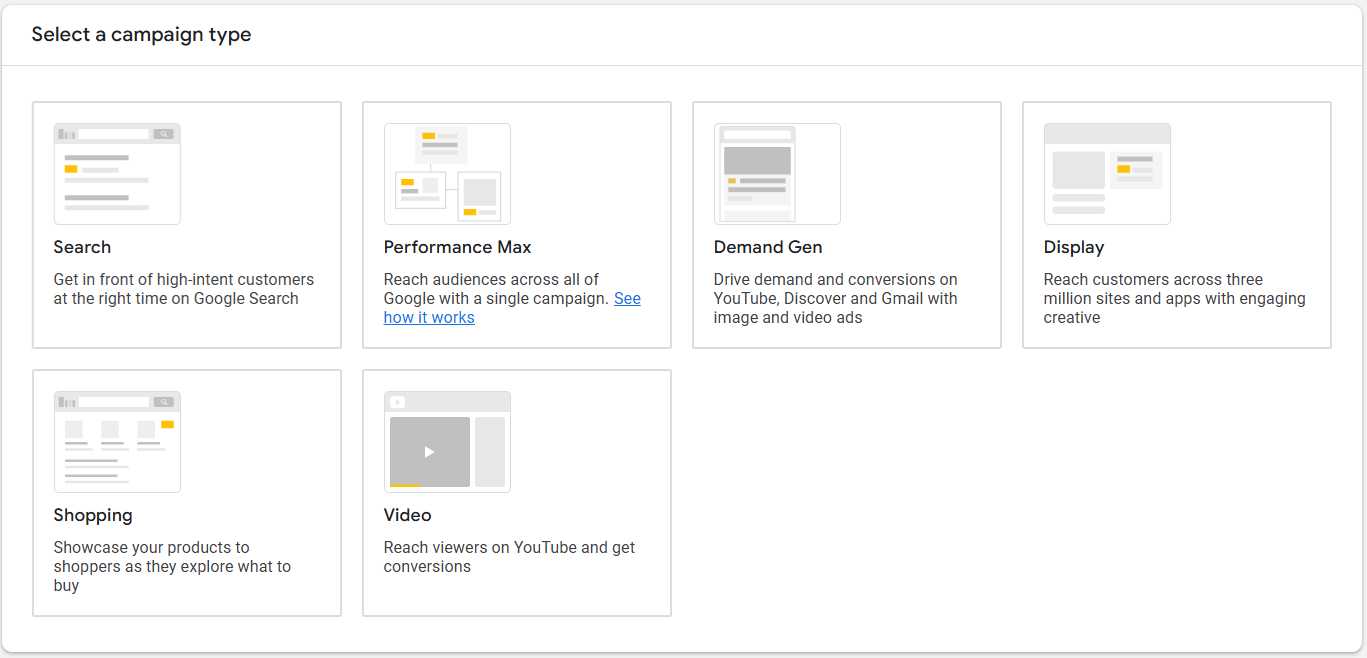
When it comes to Google Ads for dropshipping, picking the right ad type is crucial. Different ads work better depending on what you’re selling and who you’re targeting.
Here are the best types of Google Ads for dropshipping and when to use them:
1. Search Ads (Text-Based)
These are the classic Google Ads—they appear at the top of search results when someone types in a related keyword.
- ✅ Best for: Products with high purchase intent (e.g., “buy wireless earbuds”).
- ✅ Example: If someone searches “best Bluetooth headphones,” your ad can show up at the top, leading them directly to your store.
2. Shopping Ads (Google Shopping)
These ads display product images, prices, and store names at the top of Google search results.
- ✅ Best for: eCommerce & dropshipping stores—visual products convert better!
- ✅ Example: A user searches for “men’s leather wallet” and sees a carousel of product listings with images and prices.
3.Display Ads (Image-Based Ads)
These ads appear on other websites (like blogs, news sites, and YouTube) as banners or pop-ups.
- ✅ Best for: Brand awareness & retargeting (reminding visitors about your store).
- ✅ Example: Someone visits your site but doesn’t buy. Later, they see an ad for your product while reading an article online.
4. YouTube Ads (Video-Based)
Ever watched a YouTube video and had to sit through an ad? That’s YouTube Ads, and they’re great for visual storytelling.
- ✅ Best for: Engaging, eye-catching products (fashion, tech, beauty, gadgets, etc.).
- ✅ Example: A user watches a review about smartwatches, and they see your smartwatch ad before the video starts.
5. Performance Max Campaigns (Automated)
This is Google’s AI-powered ad system that automatically places your ads across multiple platforms—Search, Shopping, YouTube, Display, and more.
- ✅ Best for: Beginners who want Google to optimize ad placements for them.
- ✅ Why use it? Google does the hard work by finding the best audience and placements for your ads.
Which One Should You Choose?
If you’re just starting, Google Shopping Ads are the best choice because they show actual product images and pricing—making them perfect for dropshipping. But if you want to scale, combining multiple ad types will give you the best results!
How Much Does Google Ads Cost for Dropshipping?
One of the biggest concerns for dropshippers starting with Google Ads is the cost. While Google Ads can be a powerful tool to drive sales, understanding its pricing structure is crucial to managing your budget effectively.
Let’s break down everything you need to know about the cost of running Google Ads for dropshipping.
1. How Google Ads Pricing Works
Google Ads operates on a pay-per-click (PPC) model, meaning you’re charged only when someone clicks on your ad. However, the cost per click (CPC) varies depending on several factors, such as competition, keyword demand, and your ad quality.
2. Cost Per Click (CPC) Breakdown
Your CPC depends on:
- ✅ Industry & Niche: Competitive niches (electronics, jewelry, etc.) tend to have higher CPCs, while low-competition niches have lower CPCs.
- ✅ Keyword Competition: High-demand keywords cost more. Example: “Buy wireless earbuds” might cost $1.50 per click, while “Affordable earbuds for gaming” might cost $0.50 per click.
- ✅ Ad Quality & Relevance: Google rewards well-optimized ads with lower CPCs. High Quality Score = Lower cost per click.
- Google Search Ads: $0.50 – $3.00 per click
- Google Shopping Ads: $0.30 – $2.00 per click
- Display Ads: $0.10 – $1.00 per click
- YouTube Ads: $0.05 – $0.50 per view
3. Minimum Budget to Start with Google Ads
If you’re new to Google Ads, start small and scale up based on performance.
- Minimum Daily Budget: $5 – $20/day
- Recommended Budget for Beginners: $300 – $1,000/month
- Scaling Budget: $2,000 – $10,000/month (after testing profitable ads)
4. Total Monthly Cost Estimate for Dropshipping
Your total ad spend depends on your goals, niche, and ad performance. Here’s a rough estimate:| Expense Category | Estimated Cost (Low) | Estimated Cost (High) |
|---|---|---|
| Google Ads Budget | $300 | $1,500 |
| Shopify Subscription | $29 | $299 |
| Domain & Hosting | $10 | $50 |
| App & Tool Expenses | $20 | $200 |
| Product Costs (Test Orders, Samples) | $50 | $500 |
| Other Marketing Costs | $50 | $500 |
| Total Monthly Cost | $459 | $3,049 |
Factors That Affect Google Ads Costs
To run profitable campaigns, you must understand what influences ad costs:
- ✅ Bidding Strategy:
- Manual CPC – You set your maximum bid per click.
- Target ROAS (Return on Ad Spend) – Google auto-adjusts bids for profit.
- Maximize Clicks – Best for getting the most traffic within your budget.
- ✅ Ad Quality Score:
- Google assigns a Quality Score (1-10) based on ad relevance, expected CTR (Click-Through Rate), and landing page experience.
- Higher Quality Score = Lower CPC!
- ✅ Targeting Options:
- Geo-targeting: Showing ads only in profitable countries can reduce costs.
- Device Targeting: Mobile vs. Desktop—track which converts better.
- Demographics & Interests: Filter out unqualified audiences to avoid wasted spend.
- ✅ Ad Type & Placement:
- Shopping Ads tend to be more cost-effective for eCommerce.
- Search Ads have higher intent but may have higher CPC.
- Retargeting Ads are usually cheaper and convert better.
How to Keep Google Ads Costs Low & Profits High
To maximize your ROI (Return on Investment), follow these strategies:
- ✅ Start with a small budget & test different campaigns.
- ✅ Use Negative Keywords to prevent your ad from showing on irrelevant searches.
- ✅ Optimize Your Landing Page – A slow, confusing page will kill conversions.
- ✅ Use Retargeting Ads – Bring back visitors who didn’t buy the first time.
- ✅ Pause underperforming ads and focus on profitable ones.
If you spend $500/month and your average CPC is $1, you’ll get 500 clicks. If your store’s conversion rate is 2%, you’ll make 10 sales. If your average profit per sale is $20, you earn $200 profit. The goal is to tweak ads to increase conversions and profits!
How to Set Up a Google Ads Account for Dropshipping
Getting started with Google Ads for dropshipping is easier than you might think. Follow these simple steps to set up your account and launch your first campaign:
- Sign Up for Google Ads
- Go to Google Ads and create an account. Enter your business details.
- Set up a payment method (you’ll only be charged when people click on your ads).
- Create Your First Campaign
- Choose a campaign goal – What do you want? More sales, leads, or website traffic?
- Select your ad type – Pick from Search, Shopping, Display, YouTube, or Performance Max (Shopping Ads work best for dropshipping).
- Set targeting options – Choose your audience based on:
- Location (Only show ads in countries you ship to).
- Demographics (Age, gender, income, etc.).
- Devices (Mobile or desktop).
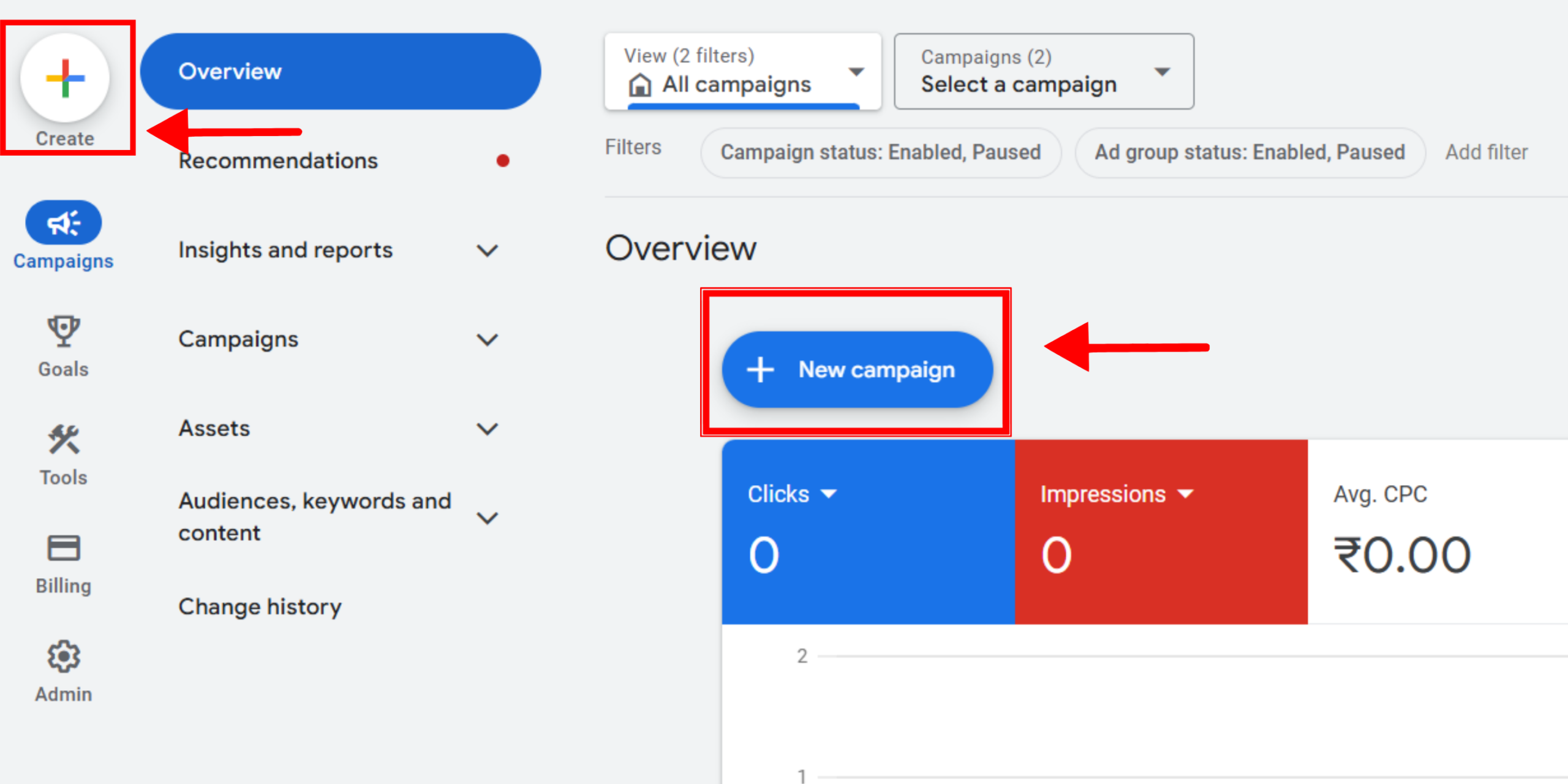
- Pick the Right Keywords & Budget
- Find high-intent keywords – Use Google Keyword Planner to discover what people are searching for.
- Set a daily budget – Start small ($5–$20/day), then increase once you see results.
- Launch & Monitor Your Ads
Go live! Once everything looks good, launch your campaign.
- Track performance – Keep an eye on clicks, conversions, and ad spend using the Google Ads dashboard.
- Make improvements – Pause ads that aren’t performing and optimize the ones that are working well.
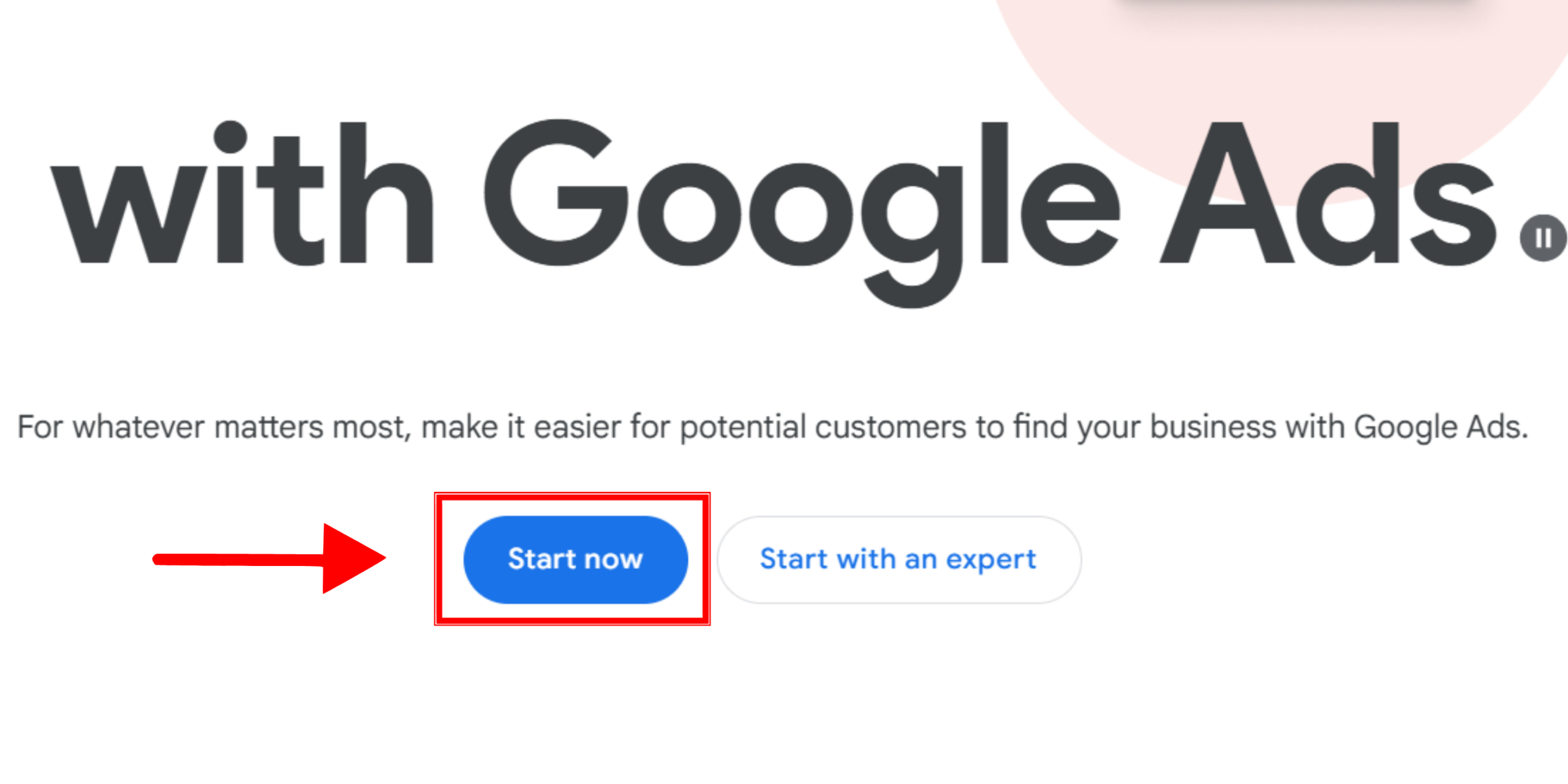
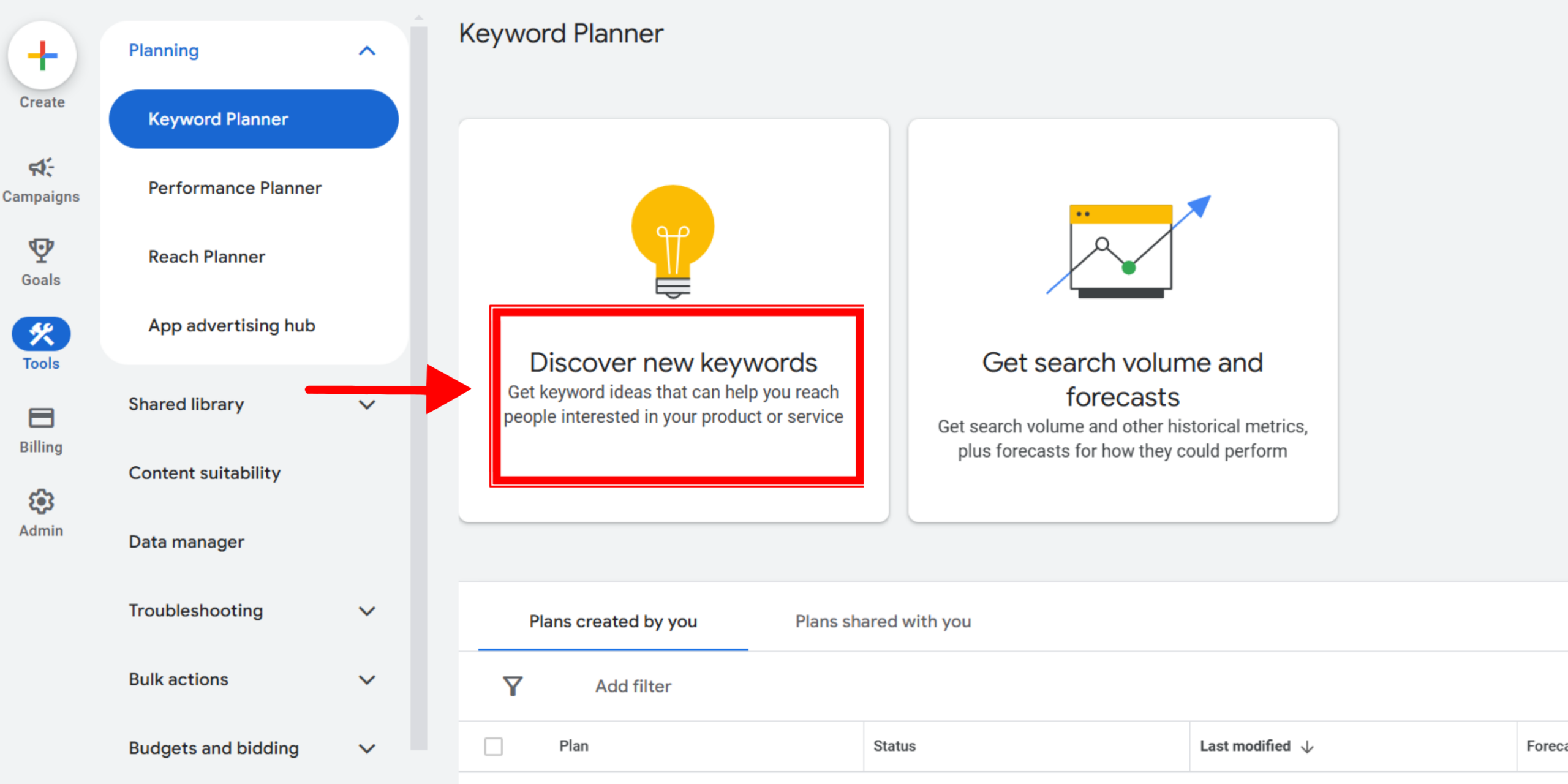
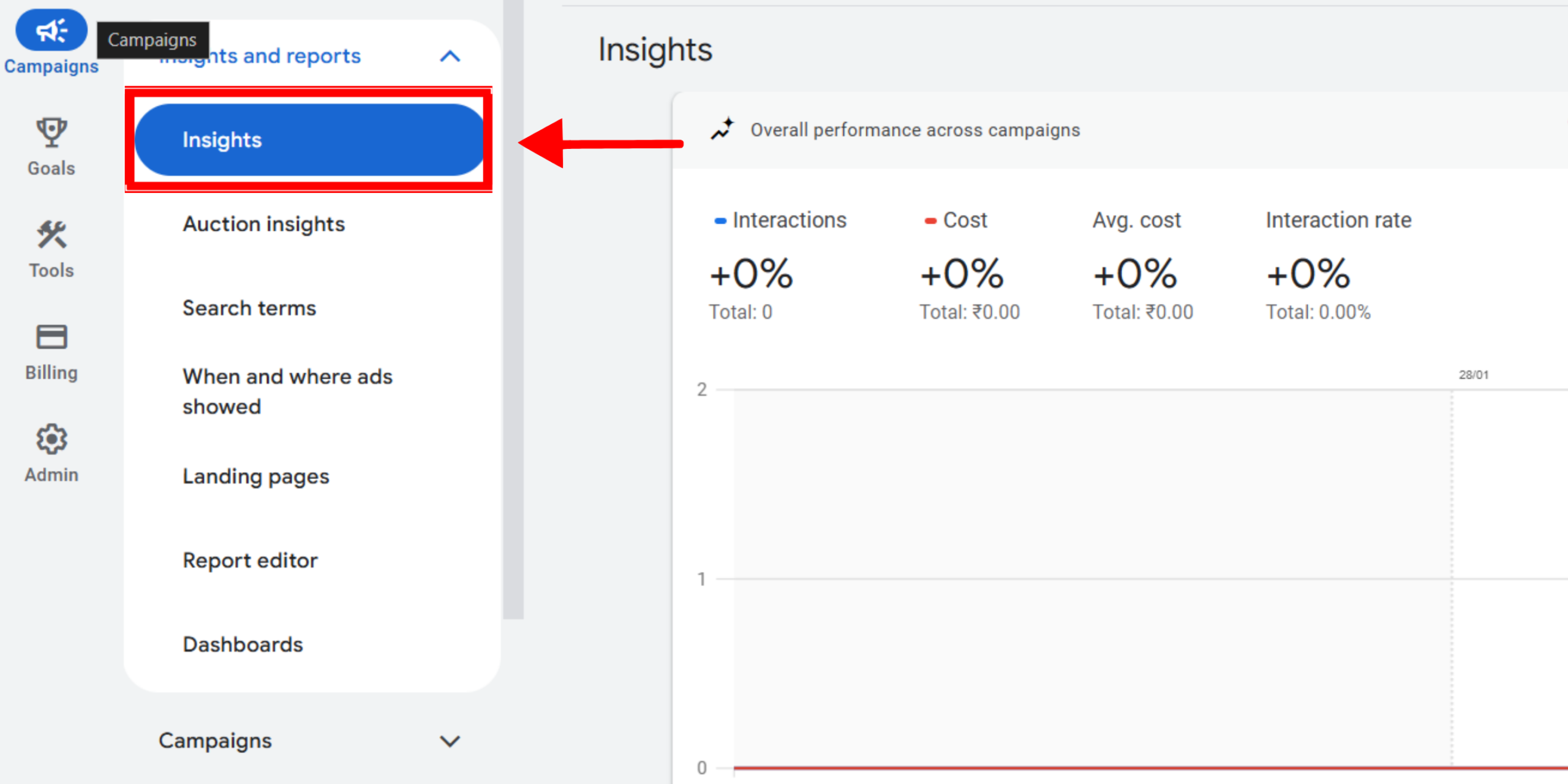
Keyword Research for Effective Google Ads Campaigns
Picking the right keywords is one of the most important steps in running a successful Google Ads campaign. If you target the wrong ones, you’ll waste money on clicks that don’t convert.
But if you choose the right ones, you’ll attract buyers who are ready to purchase.
How to Find the Best Keywords for Dropshipping
Use these tools to discover high-intent, low-competition keywords that drive sales:
- ✅ Google Keyword Planner – Google’s free tool that helps you find keywords with high search volume and low competition.
- ✅ Ubersuggest & Ahrefs – Great for spying on your competitors’ keywords and seeing what’s already working in your niche.
- ✅ Google Trends – Helps you identify seasonal trends so you can run ads for trending products at the right time.
Creating a High-Converting Google Ads Campaign
Your ad needs to grab attention, spark interest, and drive action—all within a few seconds. A weak ad won’t get clicks, and without clicks, there are no sales. Here’s how to write compelling Google Ads that convert:
- Use Strong Headlines
Your headline is the first thing people see. Make it clear, engaging, and keyword-rich. Instead of:- ❌ “Wireless Earbuds for Sale”
- ✅ “Crystal Clear Sound – Buy Wireless Earbuds 20% Off!”
- Add a Clear Call-to-Action (CTA)
Tell people exactly what to do next. Some great CTAs:- 👉 “Order Now & Get Free Shipping”
- 👉 “Buy Today – Limited Stock Available”
- Use Ad Extensions for Extra Info
Google Ad Extensions let you add more details to your ad, making it more clickable. Use:- ✔ Site link extensions – Add links to popular pages (e.g., Best Sellers, New Arrivals).
- ✔ Price extensions – Show product prices directly in your ad.
- ✔ Callout extensions – Highlight perks like “Fast Shipping” or “Money-Back Guarantee”.
Common Mistakes to Avoid in Google Ads for Dropshipping (and How to Fix Them)
Running Google Ads for dropshipping can be highly profitable, but small mistakes can quickly drain your budget. Here are some of the biggest errors advertisers make—and how to avoid them.
❌ Mistake #1: Not Using Negative Keywords
Negative keywords are essential to filtering out traffic that won’t convert. If you’re not using them, you’re likely paying for irrelevant clicks.
✅ How to Fix It:Go to Google Ads > Keywords > Search Terms Report and review the actual search terms that triggered your ads. Look for searches that don’t match buyer intent and add them as negative keywords.
- Example:
If you sell premium watches, add negative keywords like “cheap,” “DIY,” or “repair” to avoid traffic from people looking for budget options or fixing old watches. If you sell products, exclude “free” to avoid users searching for giveaways.
By refining your negative keywords regularly, you ensure your budget is spent only on high-intent searches.
❌ Mistake #2: Ignoring Mobile Optimization
More than 70% of online shoppers browse and buy from their phones. If your store isn’t optimized for mobile, you’re losing a large chunk of potential sales.
✅ How to Fix It:- Test Your Site Speed: Use Google PageSpeed Insights to check your mobile performance. If your site loads in more than 3 seconds, you risk losing impatient shoppers.
- Simplify Your Checkout: Ensure your checkout process is easy to navigate with one-click payment options like Shop Pay, Apple Pay, or Google Pay.
- Use Mobile-Friendly Landing Pages: A cluttered design with too many pop-ups can frustrate users. Keep your mobile layout clean, with a clear “Buy Now” button.
Making these adjustments improves user experience and increases conversion rates.
❌ Mistake #3: Poor Bidding Strategy
Many dropshippers either overspend on their ads or underbid, leading to weak traffic and missed sales opportunities.
✅ How to Fix It:Start with Manual CPC (Cost-Per-Click) bidding to maintain control over your costs. Once you collect conversion data, switch to Target ROAS (Return on Ad Spend) to let Google optimize based on profitability.
Set bid limits to avoid unnecessary spending, especially in the testing phase. If you’re getting a lot of add-to-carts but few conversions, consider running a retargeting campaign to bring back visitors who didn’t complete their purchase.
❌ Mistake #4: Not A/B Testing Ads
A common mistake is running a single ad and expecting great results. In reality, even minor adjustments can significantly improve your ad performance.
✅ How to Fix It:Always test at least two or three versions of your ad with different:
- Headlines (e.g., “50% Off Today” vs. “Best-Selling Backpack—Now in Stock!”)
- Product Images (Lifestyle photo vs. clean white background)
- Call-to-Action (CTA) (e.g., “Shop Now” vs. “Claim Your Deal”)
Run each ad at a low budget ($5–$10/day) for a few days. Once you identify the best-performing version, allocate more budget to that ad.
Final Thoughts: Is Google Ads Worth It for Dropshipping?
Absolutely—Google Ads can be a game-changer for dropshipping. It puts your products directly in front of people actively searching for them, bringing in fast and targeted traffic.
However, success isn’t just about running ads. It’s about running them the right way—choosing the right keywords, setting up smart bidding strategies, and constantly optimizing your campaigns. Without proper execution, you can burn through your budget quickly with little to no return.
If you apply the strategies in this guide—testing, analyzing, and improving—you can turn Google Ads into a profitable, scalable sales channel for your dropshipping business. The key is to start small, track what works, and gradually scale up.
Now, it’s your turn! Take action, launch your first campaign, and start driving sales today.
FAQs: Google Ads for Dropshipping
1. How much should I spend on Google Ads as a beginner?
If you’re just starting out, begin with $10–$30 per day. This allows you to test different ads without spending too much. Once you identify profitable ads, gradually increase your budget.
2. Why is my Google Ads campaign getting clicks but no sales?
Common reasons include:
- Weak landing page – Slow load times, poor design, or lack of trust signals (reviews, guarantees).
- Wrong audience – Your targeting may not be accurate.
- High product price – Compare your pricing with competitors.
- Ad copy mismatch – Ensure your ad and product page align.
3. How can I lower my Google Ads cost per click (CPC)?
- Use long-tail keywords (lower competition = cheaper clicks).
- Improve Quality Score (better ad relevance = lower CPC).
- Optimize your landing page experience (fast loading, mobile-friendly).
- Add negative keywords to filter out irrelevant traffic.
4. What are negative keywords, and why do they matter?
Negative keywords stop your ads from showing up for irrelevant searches.
Example: If you’re selling luxury watches, you might add “cheap” or “free” as negative keywords to avoid bargain shoppers.5. Is Google Ads good for high-ticket dropshipping?
Yes! Google Ads works well for high-ticket items ($100+ products) because it targets buyers who are already searching for them. Just make sure your website looks professional and trustworthy.
6. Should I use Google Smart Shopping or Standard Shopping Ads?
- Smart Shopping – Google automates bidding & placements (good for beginners).
- Standard Shopping – You control bidding & targeting (better for experienced advertisers).
- Best strategy: Start with Smart Shopping, then switch to Standard once you have more data.
7. Can I run Google Ads without prior experience?
Yes, but expect a learning curve. Start with low-budget test campaigns, watch tutorials, and analyze your ad data. Over time, you’ll get better at optimizing campaigns for profit.