-
Getting Started
-
- Can I do multichannel online selling with FatherShops?
- Do I get free updates?
- Do I need any coding and designing knowledge to use FatherShops?
- How do FatherShops help me grow my online business?
- How do I cancel my account?
- How do you provide support?
- When didn’t I get my receipt or login details?
- Will you provide support?
-
-
- Step 1: Registration
- step 10 Activate the apps needed for your store
- Step 11 : Start Selling
- step 2: Setting up your store
- Step 3 : Choose a Good Name, design, and Domain for Your Online Store
- Step 4 Choose the right design for your store
- step 5: Modify your store Design
- step 6 : work on your profile
- step 7: Adding products to your store
- step 8: Activating shipping options
- step 9 : activating payment gateway
- Your Guide to starting a Successful Online Shop
-
-
Features
-
Accounts
-
- Step 1 Starting the registration process
- Step 10 Activate the necessary Apps for your store
- Step 11 Start selling
- Step 2 Store settings
- Step 3 Brand Name, identity design, and domain purchase
- Step 4 Select the right theme for your store
- Step 5 design modification
- Step 6 Writing the Store pages about, privacy, shipping etc.
- Step 7 Add Products
- Step 8 Shipping methods
- Step 9 Activate the payment
- Steps to starting an online business
-
-
Dashboard
-
Dropshipping
-
- What is Hybrid Dropshipping?
- Benefits of Dropshipping
- Can I make a monthly profit?
- Can I start working with Hyperdropshipping first?
- Cons of Dropshipping
- Do fatherstock provide a warranty for the products I sell?
- How can I develop my business?
- How much does it cost to start a Dropshipping business?
- How to deal with orders?
- What happens if my order got canceled?
- What is fatherstock's Dropshipping service?
- What to do after receiving your first order?
- Will my sales and profits go directly into my account?
-
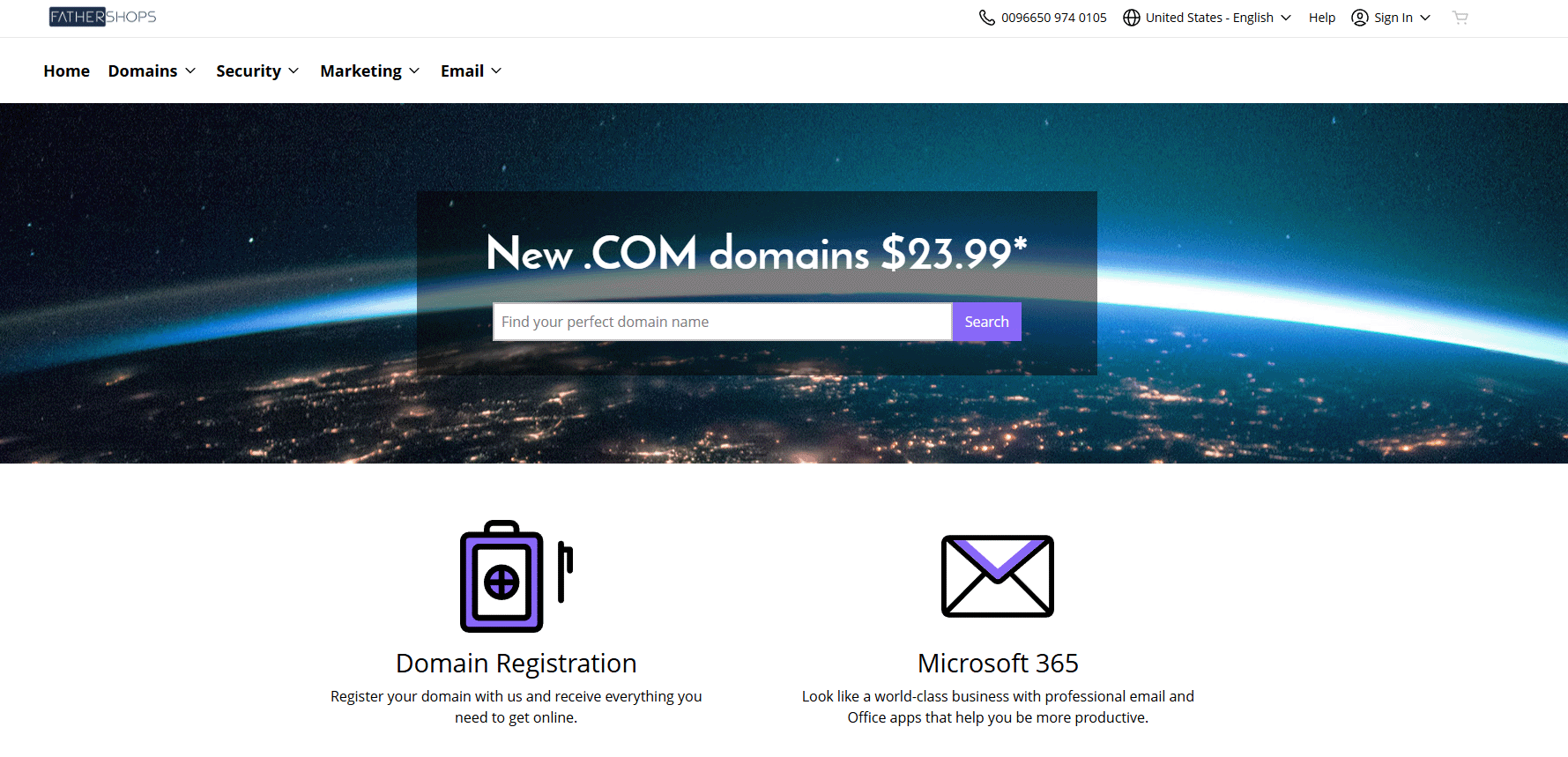
To buy a new Domaine name for your store from our platform, you need to visit domain.fathershops.com, find the domain you want to purchase and follow the instructions.
The process to purchase the Domaine is straightforward and can be completed smoothly in a few minutes.
When it comes to the ”domain name extensions ” we suggest from our part to purchase .com if you are an E-store owner.
And if you want to transfer your existing domain to our platform Fathershops, feel free to visit domain.fathershopps.com.
All you have to do is register, make a domain transfer request and follow the instructions.
For more information, you can check the following video.
If you are facing problems logging in to your account or any sort of issue, the following link contains information that will help you
https://www.secureserver.net/help?pl_id=583306
Or contact us via live chat or domain service number via WhatsApp at 966509740105
