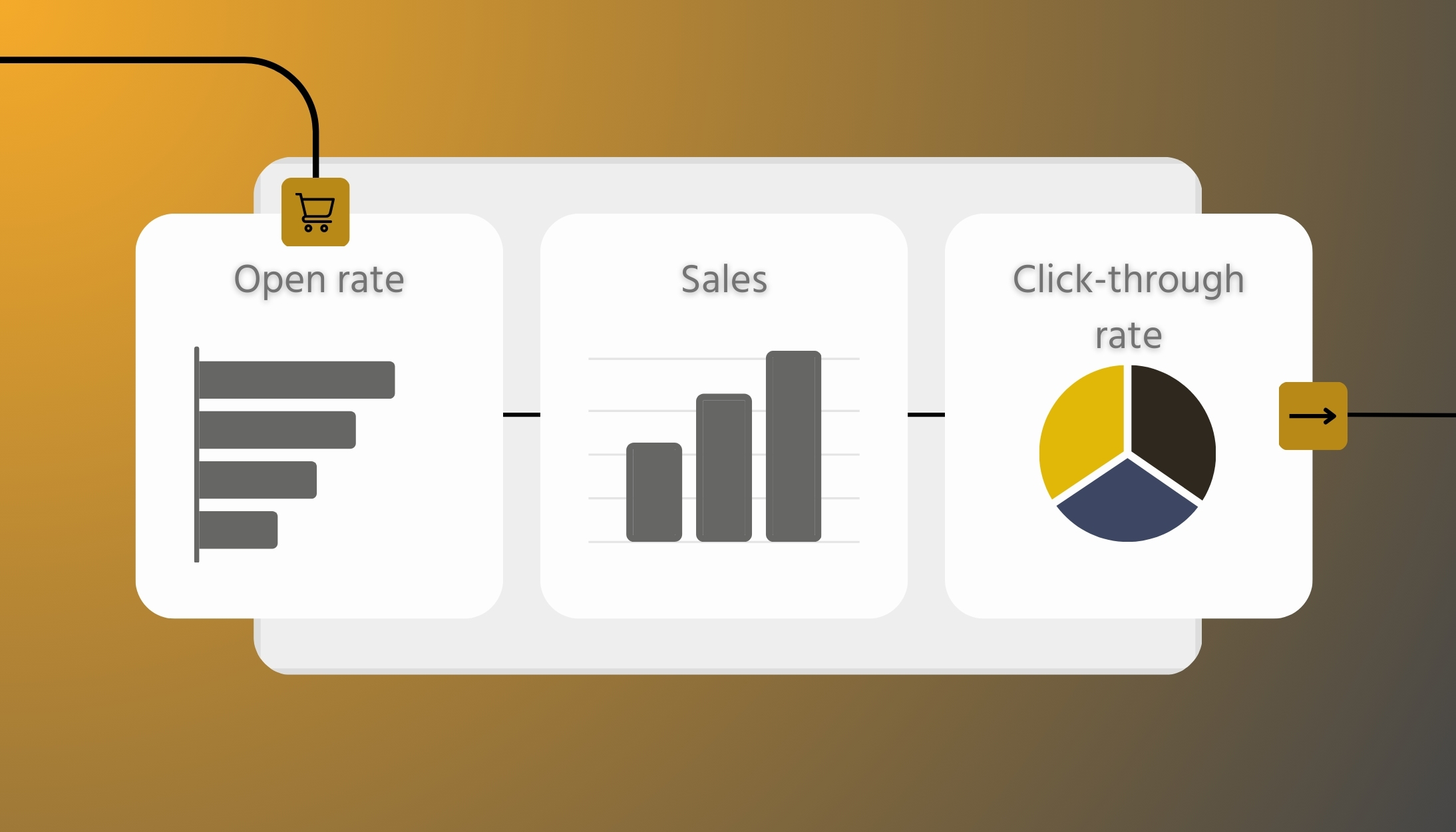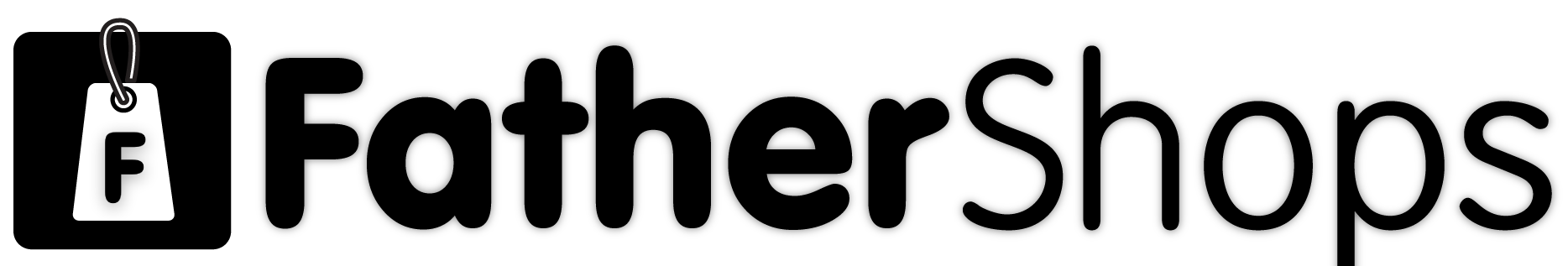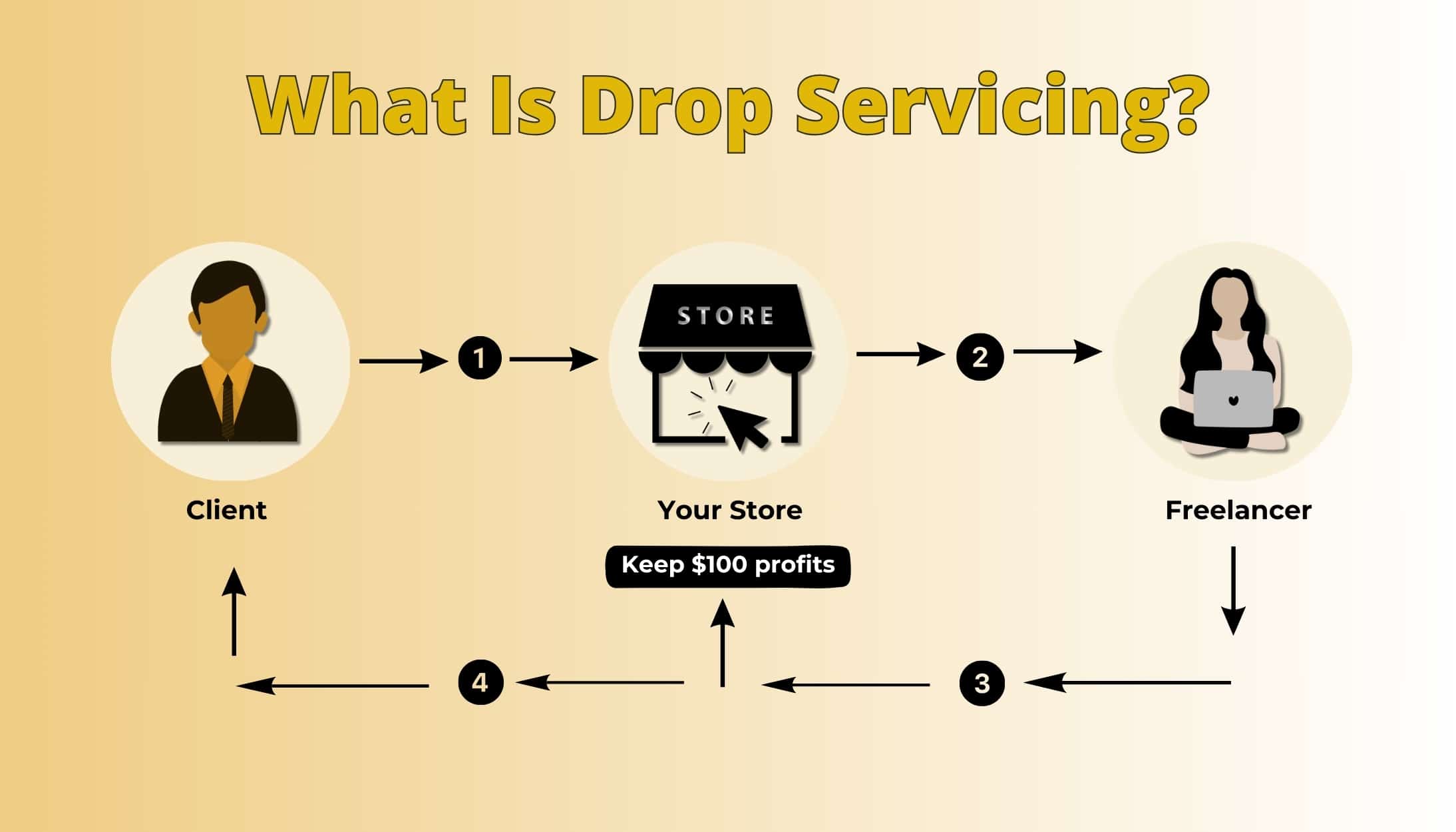Table Of Content
What Are Metrics?
Imagine driving a car without a speedometer or fuel gauge—you’d have no idea how fast you’re going or when you’ll run out of gas. Running a business without ecommerce metrics is just like that.Ecommerce Metrics are your business’s dashboard, showing you exactly where you’re excelling and where you need to hit the brakes or accelerate.
In eCommerce, metrics are the numbers that tell the story of your store’s performance. They answer crucial questions like:
- How many visitors does your store attract?
- Are people adding products to their carts but leaving without purchasing?
- Which marketing campaign is bringing the most customers?
From website traffic to customer lifetime value, metrics provide the insights you need to make data-driven decisions and steer your eCommerce business in the right direction. Without them, it’s like navigating without a map—frustrating and risky.
What Are eCommerce Metrics and KPIs?

eCommerce metrics and KPIs (Key Performance Indicators) are like the heartbeat of your online store—they tell you how healthy your business is and whether you’re on the right track to achieving your goals. While they might sound similar, there’s a subtle difference between the two:
- Metrics: These are general measurements that track various aspects of your business, like website traffic, average order value (AOV), or cart abandonment rate. Metrics give you raw data to understand your store’s performance.
- KPIs: These are specific metrics tied directly to your business goals. For example, if your goal is to boost sales, your KPI could be “monthly revenue growth” or “conversion rate.” KPIs are the metrics that matter most to your success.
Think of it this way: All KPIs are metrics, but not all metrics are KPIs. KPIs focus on the areas that have the most significant impact on your objectives.
Why Are They Important?
Metrics and KPIs allow you to:
- Understand Your Customers: Learn how visitors interact with your store, what they like, and what makes them hesitate.
- Optimize Performance: Identify areas that need improvement, like low conversions or high bounce rates.
- Track Growth: Monitor how your business is evolving over time.
- Make Data-Driven Decisions: Instead of guessing, you can base your strategies on facts and numbers.
Examples of Metrics and KPIs in eCommerce
Here’s how the two work together:
- Metric: Website traffic (how many people visit your store).
- KPI: Conversion rate (what percentage of visitors actually make a purchase).
Another example:
- Metric: Cart abandonment rate (percentage of customers leaving without buying).
- KPI: Reduction of cart abandonment by 20% in the next quarter.
eBy focusing on both metrics and KPIs, you get a complete picture of your store’s performance—what’s working, what isn’t, and what needs your attention. It’s like having a GPS that doesn’t just tell you where you are, but also guides you to where you want to go.
20 Important eCommerce Metrics to Track
When it comes to growing your eCommerce business, numbers tell the story. But not just any numbers—the right numbers. These metrics give you a clear picture of what’s working, what’s not, and where you need to focus your energy.
Let’s understand what are the essentials eCommerce metrics you should track, one by one.
- Conversion Rate
Ever wondered how many visitors to your site actually make a purchase? That’s your conversion rate.- Formula: (Total Purchases ÷ Total Visitors) × 100
- Why It Matters: A solid conversion rate shows that your site is doing its job—turning browsers into buyers. If it’s low, it’s time to revisit your product pages or checkout process.
- Average Order Value (AOV)
How much does the average customer spend when they buy something from your store?- Formula: Total Revenue ÷ Total Orders
- Why It Matters: Knowing your AOV helps you find opportunities to boost revenue. Upsells, bundles, or discounts on larger orders? That’s where the magic happens.
- Customer Lifetime Value (CLV)
How much is a customer really worth to your business over the long haul?- Why It Matters: This metric helps you figure out how much you should spend to acquire and keep a customer. Loyal customers = long-term profits.
- Cart Abandonment Rate
We’ve all done it—added items to a cart and then clicked away. But as a store owner, this hurts.- Formula: (Carts Abandoned ÷ Total Carts Created) × 100
- Why It Matters: A high cart abandonment rate is like money slipping through your fingers. It could mean your shipping costs are too high, your checkout process is clunky, or customers are getting distracted.
- Customer Retention Rate
How many of your customers are coming back for more?- Why It Matters: Retaining customers is cheaper than acquiring new ones. Plus, it’s a sign you’re doing something right—whether it’s your product, service, or customer experience.
- Bounce Rate
This one tracks the percentage of people who leave your site after viewing just one page.- Why It Matters: A high bounce rate might mean your landing page isn’t engaging enough, or your site is too slow. First impressions matter!
- Website Traffic
How many people are visiting your store? This is a simple but foundational metric.- Why It Matters: Without visitors, you won’t have buyers. Keep an eye on your traffic to measure the effectiveness of your marketing campaigns.
- Sales Conversion Rate
Not all visitors are buyers, but you want to know how many are making the leap.- Why It Matters: It gives you a clear indication of how effectively your website is turning visitors into paying customers. If it’s low, consider optimizing product descriptions, images, or your checkout process.
- Cost Per Acquisition (CPA)
How much are you spending to bring a new customer on board?- Formula: Total Marketing Costs ÷ Number of New Customers Acquired
- Why It Matters: Keeping your CPA low ensures you’re not overspending on customer acquisition. It’s critical for maintaining profitability.
- Return on Investment (ROI)
Is your marketing spend delivering value?- Formula: (Revenue – Marketing Costs) ÷ Marketing Costs × 100
- Why It Matters: A positive ROI means your campaigns are working. If it’s negative, it’s time to revisit your strategies.
- Revenue Per Visitor (RPV)
This metric calculates the revenue generated from each individual who visits your site.- Formula: Total Revenue ÷ Total Visitors
- Why It Matters: RPV combines traffic and conversion performance into a single, actionable number.
- How much does it cost to turn a prospect into a customer?
- Formula: Marketing Costs ÷ New Customers Acquired
- Why It Matters: High CAC can kill your profits. Tracking this helps you understand if you’re getting enough bang for your marketing buck.
- Return Rate
How often are products being returned?- Formula: (Total Returns ÷ Total Orders) × 100
- Why It Matters: High return rates can point to product quality issues or mismatched customer expectations. It’s a red flag you shouldn’t ignore.
- Gross Profit Margin
This is what’s left of your revenue after subtracting the cost of goods sold (COGS).- Formula: (Total Revenue – COGS) ÷ Total Revenue × 100
- Why It Matters: A healthy profit margin keeps your business sustainable. It shows how well you’re managing costs and pricing.
- Email Open Rate
Are customers actually opening your emails?- Why It Matters: Email marketing is still a powerful tool. Low open rates mean your subject lines or timing might need improvement.
- Email Click-Through Rate (CTR)
Out of the people who opened your email, how many clicked on a link?- Formula: (Total Clicks ÷ Total Opens) × 100
- Why It Matters: This metric reveals how compelling your email content is and whether it drives traffic back to your store.
- Average Session Duration
How long are visitors spending on your website?- Why It Matters: The longer they stay, the more engaged they are. If it’s low, your content or navigation might need improvement.
- Social Media Engagement
Are your followers liking, sharing, and commenting on your posts?- Why It Matters: Strong engagement means your content resonates with your audience, which can drive more traffic to your store.
- Page Load Time
How quickly does your website load?- Why It Matters: A slow website can hurt your conversion rate. Nobody likes waiting, especially online shoppers.
- Stock Turnover Rate
How fast are your products moving?- Why It Matters: A high turnover rate indicates that your products are in demand, while a low rate might mean you’re overstocked or need better marketing.
How to Measure eCommerce Metrics
Measuring eCommerce metrics might sound like a daunting task, but it’s simpler than you think once you have the right tools and processes in place.
Let’s break it down step by step so you can effectively monitor the performance of your store.
- Use Analytics Tools
The easiest way to measure your eCommerce metrics is by leveraging powerful analytics tools. Here are some of the most popular ones:- Google Analytics: This free tool gives you insights into website traffic, visitor behavior, and conversion rates. It’s an absolute must-have for any eCommerce business.
- Shopify Analytics: If you’re using Shopify, WooCommerce, or a similar platform, you likely have access to a dashboard that tracks sales, customer data, and more.
- Marketing-Specific Tools: For email campaigns, tools like Mailchimp and Klaviyo provide open rates and click-through rates. Similarly, social media platforms like Facebook and Instagram offer engagement metrics.
- Set Clear Goals
Before diving into numbers, identify what you want to achieve. Ask yourself:- Are you trying to increase sales?
- Do you want more website traffic?
- Are you aiming to improve customer retention?
- Segment Your Metrics
Not all metrics are equally important to every part of your business. Divide them into key categories:- Traffic Metrics: Like page views, session duration, and bounce rate.
- Sales Metrics: Such as revenue, average order value (AOV), and conversion rate.
- Marketing Metrics: Email open rates, click-through rates, and social media engagement.
- Monitor Trends Over Time
Metrics are most useful when viewed as trends rather than one-off numbers. Instead of looking at yesterday’s sales in isolation, analyze your data over weeks or months. This will give you a clear picture of patterns, whether it’s seasonal traffic spikes or consistent growth.
For example:- Compare year-over-year (YoY) data to understand long-term progress.
- Look at week-over-week (WoW) data for immediate campaign performance.
- Regular Reporting
Keep yourself accountable by setting up regular reporting. Create a schedule:- Daily: Quick checks on sales and traffic.
- Weekly: Review marketing performance, customer acquisition, and retention rates.
- Monthly: Deep dive into revenue, profit margins, and long-term trends.
- Assign KPIs to Team Members
If you’re running a team, assign specific KPIs (Key Performance Indicators) to individual roles.
For example: The marketing team focuses on conversion rates and CPA. Customer support looks at customer satisfaction scores and retention rates. This ensures everyone knows what to measure and how their work contributes to overall success. - Automate Where Possible
Save time by automating your data collection and reporting. Tools like Google Analytics, HubSpot, and Tableau allow you to set up custom dashboards and automated reports. This way, you can spend less time digging through spreadsheets and more time analyzing actionable insights.
With these steps, measuring eCommerce metrics becomes less intimidating and more of a structured process. It’s all about keeping track, making small improvements, and aligning your metrics with your business goals.
How Often Should I Check My eCommerce Metrics?
When it comes to eCommerce metrics, the frequency of checking them depends on the type of metric and the goals you’ve set for your business. Let’s break it down in a simple and practical way.
- Daily Metrics: Quick Pulse Checks
Certain metrics need to be checked every day to ensure your store is running smoothly and that there are no unexpected issues. These include:- Sales Performance: Are your daily sales hitting the target?
- Website Traffic: Is your site experiencing a normal level of visitors? A sudden drop might indicate a technical issue.
- Ad Campaigns: If you’re running paid ads, daily checks help ensure you’re staying within budget and seeing returns on your investment.
- Weekly Metrics: Tactical Adjustments
Weekly reviews are where you get a more in-depth look at how your store is performing. Focus on:- Conversion Rates: Are people visiting your site and actually purchasing?
- Cart Abandonment Rates: Are customers leaving items in their cart without completing checkout? If the rate is high, it might be time to refine your checkout process.
- Marketing Performance: Check how your email campaigns and social media posts are doing. What’s driving the most engagement?
- Monthly Metrics: Strategic Insights
Monthly reviews are all about seeing the bigger picture. Look at:- Revenue Trends: Are sales growing, plateauing, or declining?
- Profit Margins: Are your expenses eating into your profits? This is the time to review shipping costs, supplier fees, and ad spend.
- Customer Lifetime Value (CLV): How much are your customers worth over time? This metric helps you plan better for future growth.
- Quarterly and Annual Metrics: Long-Term Goals
Every quarter (and definitely at the end of the year), it’s important to reflect on your overall business performance:- Customer Retention Rates: Are you keeping existing customers loyal, or are they dropping off after one purchase?
- Market Share and Competitor Analysis: How do your metrics stack up against competitors? Are you staying ahead in your niche?
- Seasonal Trends: Look back at holiday seasons or key shopping periods to plan better for the next year. This is the time for strategic planning—adjusting your business goals and identifying new opportunities for growth.
- Avoiding Overwhelm: Focus on What Matters
While it’s tempting to check every metric every day, that’s not sustainable. Stick to this rule:- Check daily metrics to catch immediate issues.
- Dive into weekly metrics for tactical improvements.
- Use monthly metrics for big-picture insights.
Final Thoughts
eCommerce metrics are the heartbeat of your online business. They tell you what’s working, what’s not, and where your opportunities lie. By tracking the right metrics at the right intervals, you gain the insights needed to grow, adapt, and succeed in a competitive market.
The key is balance. You don’t need to obsess over every single number daily, but having a clear strategy and focusing on metrics that matter most to your goals will set you apart. Whether it’s conversion rates, customer lifetime value, or profit margins, let the data guide your decisions and continuously refine your approach. With the right mindset and tools, your eCommerce journey can be smoother, smarter, and ultimately more successful.
FAQs
1. What is the difference between eCommerce metrics and KPIs?
While eCommerce metrics are data points that track specific aspects of your store (like traffic or sales), KPIs (Key Performance Indicators) are the most important metrics tied directly to your business goals. Think of KPIs as the key metrics you prioritize.
2. How do I know which metrics to focus on?
Focus on metrics that align with your business goals. For instance:
- Want more sales? Look at conversion rates and cart abandonment.
- Want loyal customers? Focus on customer retention and lifetime value.
3. Do I need special tools to track eCommerce metrics?
Yes, tools like Google Analytics, Shopify Analytics, or platforms like Fathershops offer built-in metric tracking. For advanced insights, you can explore paid tools like Klaviyo for email marketing or Hotjar for website behavior tracking.
4. How often should I review my metrics?
It depends on the metric:
- Check sales and website traffic daily.
- Review conversion rates and marketing campaigns weekly.
- Dive into profit margins and customer data monthly or quarterly.
5. Are eCommerce metrics important for small businesses?
Absolutely! Whether you’re just starting out or running a large store, metrics give you the insights needed to improve performance, allocate resources effectively, and grow sustainably.
6. What’s the most common mistake in tracking eCommerce metrics?
Focusing on vanity metrics like high traffic without considering if they translate into conversions or sales. Always connect metrics to meaningful outcomes.
7. Can eCommerce metrics predict future performance?
Yes, analyzing trends over time can help you forecast future sales, identify seasonal patterns, and better prepare for demand fluctuations.