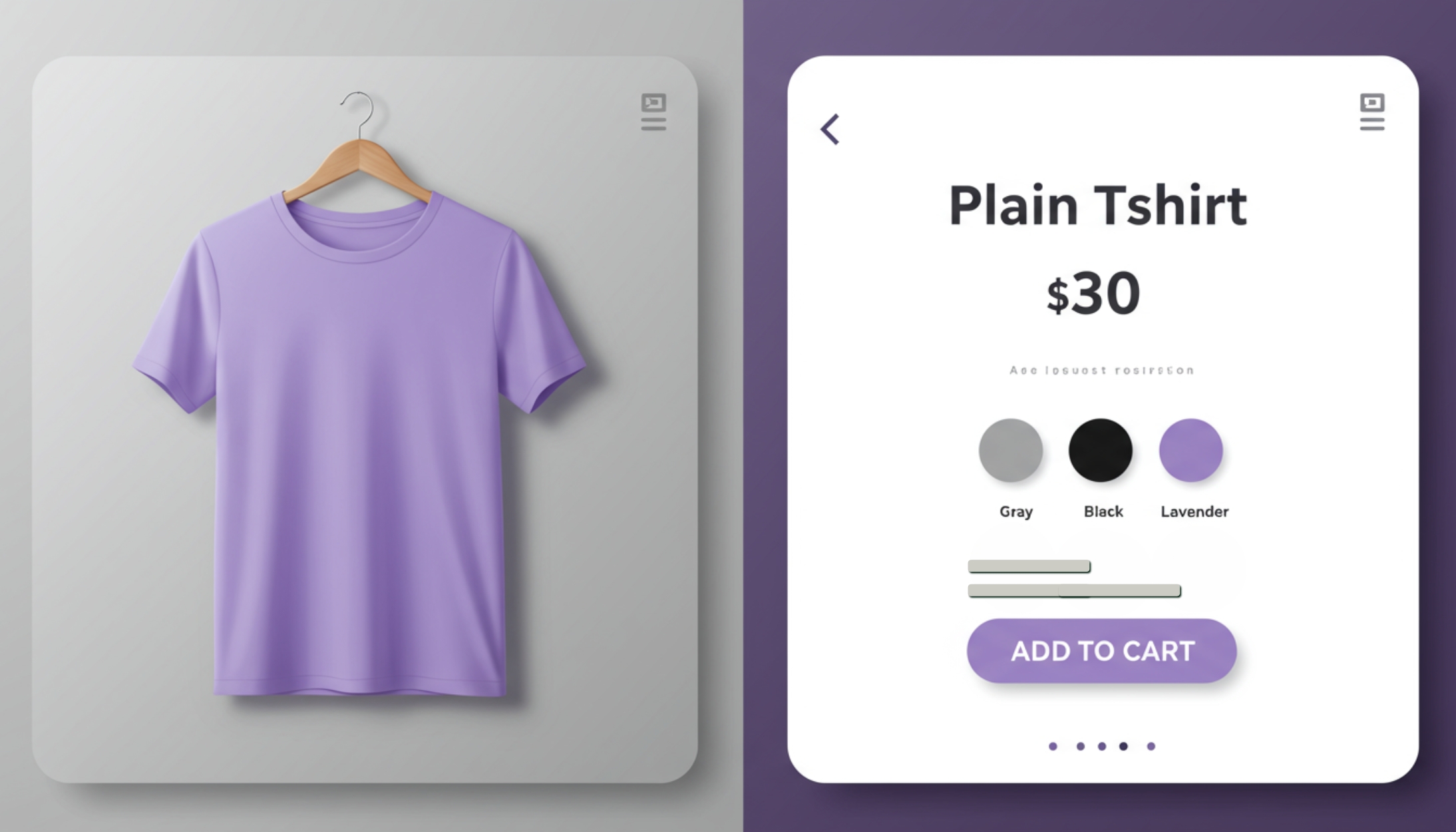Table Of Content
- Introduction
- What is an eCommerce Website?
- Why You Need an eCommerce Website
- Key Features of a Successful eCommerce Website
- How to Build an eCommerce Website
- 7 Essential Tips for Designing an Unforgettable eCommerce Website
- SEO Strategies for eCommerce Websites
- Marketing Your eCommerce Website
- Ensuring Security and Trust
- 6 Best eCommerce Website Building Platforms in 2025
- Case Studies and Success Stories
- Future Trends in eCommerce
- Conclusion
- FAQs
Introduction
Are you ready to dive into the world of eCommerce? Whether you’re looking to start your own online business or jazz up your existing one, this blog is here to help you every step of the way.
We’ll walk you through the basics, share some insider tips, and show you how to create an eCommerce website that truly shines. So, grab a coffee, and let’s get started on building an awesome eCommerce site together!
What is an eCommerce Website?
So, what exactly is an eCommerce website? Simply put, it’s a platform where you can buy and sell products or services over the internet. These websites are designed to make online transactions smooth and easy for customers. There are several types of eCommerce websites:
- B2B (Business to Business): Companies sell products or services to other businesses.
- B2C (Business to Consumer): Companies sell directly to consumers.
- C2C (Consumer to Consumer): Individuals sell products or services to other individuals, like eBay.
- C2B (Consumer to Business): Individuals sell products or services to companies.
Think of big names like Amazon, eBay, and Shopify. Each of these platforms has its unique features and caters to different market needs.
Why You Need an eCommerce Website
In today’s digital age, having an eCommerce website is a no-brainer. Let;s learn why:
- Global Reach: Unlike a physical store, an eCommerce website allows you to reach customers all over the world.
- Increased Sales Opportunities: With an online store, you can sell 24/7, increasing your chances of making sales.
- Convenience for Customers: Customers can shop from the comfort of their homes, at any time.
- Cost-Effective: Running an online store is generally cheaper than maintaining a physical store, with lower overhead costs.
Take Sarah, for example. She started selling handmade jewelry locally but saw her sales skyrocket when she set up an eCommerce website. Her beautiful pieces are now adored by customers worldwide!
Key Features of a Successful eCommerce Website
To ensure your eCommerce website is successful, be sure to include these key features:
- User-Friendly Interface: Make it easy for customers to navigate your site and find what they’re looking for. A clean, intuitive design enhances user experience and encourages purchases.
- Mobile Responsiveness: Ensure your website looks great and functions well on all devices. With more people shopping on their smartphones, a mobile-responsive design is crucial.
- Secure Payment Gateways: Provide multiple payment options and ensure all transactions are secure. Trust is essential in online shopping, and secure payment processing builds that trust.
- Fast Loading Times: Optimize your site for speed to enhance user experience and reduce bounce rates. Slow websites frustrate users and can lead to lost sales.
- Detailed Product Pages: Include high-quality images, detailed descriptions, and customer reviews. The more information you provide, the more confident customers will feel about their purchases.
- Efficient Search and Navigation: Implement a robust search function and intuitive navigation. Help users find what they need quickly and easily.
How to Build an eCommerce Website
Building an eCommerce website might seem daunting, but breaking it down into simple steps can make the process much smoother:
- Choosing the Right Platform: Popular options include Shopify, WooCommerce, and Magento. Each platform has its pros and cons, so choose one that fits your needs. Shopify, for instance, is user-friendly and packed with features, making it perfect for beginners.
- Domain Name Selection and Registration: Pick a memorable and relevant domain name for your store. Your domain name should reflect your brand and be easy to remember.
- Web Hosting Options: Choose a reliable web hosting service to ensure your site is always available. Hosting services like Bluehost and SiteGround are popular choices for their reliability and customer support.
- Designing Your Website: Use themes and layouts that reflect your brand. Tools like Canva can help create stunning visuals. Invest in a professional logo and cohesive branding elements.
- Adding Products and Descriptions: Upload high-quality images and write detailed product descriptions. Highlight the benefits and unique features of each product.
- Setting Up Payment Gateways and Shipping Options: Offer multiple payment methods and shipping options to cater to different customer preferences. PayPal, Stripe, and Square are popular payment gateway options.
7 Essential Tips for Designing an Unforgettable eCommerce Website
Designing an unforgettable eCommerce website is crucial if you want to stand out. Here are six best practices to keep in mind:
- Simplicity and Clean Layout: Keep your design simple and uncluttered to enhance user experience. A clean layout helps customers focus on your products without distractions.
- Consistent Branding: Use consistent colors, fonts, and imagery that reflect your brand identity. Consistent branding builds recognition and trust.
- High-Quality Images and Videos: Use professional images and videos to showcase products effectively. Visual content is crucial for online shopping as it provides a better understanding of the product.
- Intuitive Navigation: Ensure easy and intuitive navigation to help users find products quickly. Use clear categories and a logical menu structure.
- Responsive Design: Make sure your website is fully responsive and looks great on all devices. Test your site on different screen sizes to ensure a seamless experience.
- Fast Loading Times: Optimize your website for speed to prevent user frustration and reduce bounce rates. Compress images, use a content delivery network (CDN), and minimize code to improve load times.
- Add Customer Reviews: Incorporate customer reviews and testimonials on your product pages. Reviews build trust and provide social proof, helping potential customers make informed decisions.
SEO Strategies for eCommerce Websites
SEO (Search Engine Optimization) is crucial for driving traffic to your eCommerce website. Here are some strategies to implement:
- Keyword Research and Optimization: Use tools like Google Keyword Planner to find relevant keywords and incorporate them into your content. For example, if you sell organic skincare products, target keywords like “organic face cream” and “natural skincare.”
- On-Page SEO: Optimize title tags, meta descriptions, and alt text for images. Make sure your URLs are clean and descriptive.
- Content Marketing and Blogging: Create valuable content related to your products to attract and engage customers. Write blog posts, how-to guides, and product reviews.
- Link Building Strategies: Build high-quality backlinks to improve your site’s authority. Reach out to bloggers, industry influencers, and online publications.
- Using Analytics: Track your performance with tools like Google Analytics to see what’s working and what’s not. Monitor your traffic, bounce rates, and conversion rates.
- Add Customer Reviews: Incorporate customer reviews and testimonials on your product pages. Reviews build trust and provide social proof, helping potential customers make informed decisions.
Marketing Your eCommerce Website
Marketing is essential for driving traffic and boosting sales. Let’s look at some effective strategies to get your eCommerce site noticed:
- Social Media Marketing: Use platforms like Facebook, Instagram, and Twitter to promote your products and engage with customers. Post regularly, use hashtags, and interact with your audience.
- Email Marketing Campaigns: Send regular newsletters and promotional offers to your email list. Use email marketing tools like Mailchimp or Constant Contact.
- Pay-Per-Click Advertising: Use Google Ads and social media ads to target potential customers. Set a budget and create compelling ad copy. Influencer Marketing: Partner with influencers to reach a larger audience. Choose influencers who align with your brand and have an engaged following.
- Affiliate Programs: Create an affiliate program to encourage others to promote your products. Offer commissions on sales generated through affiliate links.
Ensuring Security and Trust
Building trust with your customers is crucial for long-term success. Here’s how you can do it effectively:
- SSL Certificates and Secure Connections: Ensure all transactions are secure by using SSL certificates. Display trust badges on your site.
- Privacy Policies and Terms of Service: Clearly state your policies to build trust with customers. Make your terms and conditions easily accessible.
- Handling Customer Data Securely: Protect customer data with strong security measures. Use encryption and secure servers.
- Providing Excellent Customer Support: Offer multiple support channels and respond promptly to inquiries. Use live chat, email, and phone support.
6 Best eCommerce Website Building Platforms in 2025
Picking the right platform is super important for creating a successful eCommerce website. Here are the top six platforms to consider in 2025:
- FatherShops
- Overview: FatherShops is a versatile eCommerce platform designed to help entrepreneurs create robust online stores quickly.
- Key Features: Easy setup, integrated dropshipping services, global shipping options, and secure payment solutions.
- Best For: Entrepreneurs looking for an all-in-one solution to start and grow their eCommerce business quickly.
- Shopify
- Overview: Shopify is one of the most popular eCommerce platforms, known for its ease of use and comprehensive features.
- Key Features: User-friendly interface, extensive app store, reliable customer support, and scalable solutions for businesses of all sizes.
- Best For: Beginners and small to medium-sized businesses.
- WooCommerce
- Overview: WooCommerce is a powerful eCommerce plugin for WordPress, offering flexibility and customization.
- Key Features: Seamless integration with WordPress, a large library of themes and plugins, and extensive customization options.
- Best For: WordPress users and those who need a highly customizable store.
- Magento
- Overview: Magento is a robust eCommerce platform known for its scalability and flexibility.
- Key Features: Advanced SEO features, extensive customization options, and powerful performance capabilities.
- Best For: Large businesses and enterprises with complex eCommerce needs.
- BigCommerce
- Overview: BigCommerce offers a comprehensive eCommerce solution with built-in features for growing businesses.
- Key Features: No transaction fees, robust SEO tools, and multi-channel selling capabilities.
- Best For: Growing businesses that need a scalable platform.
- Wix eCommerce
- Overview: Wix eCommerce provides an easy-to-use platform with drag-and-drop functionality.
- Key Features: Customizable templates, integrated marketing tools, and a user-friendly interface.
- Best For: Small businesses and those new to eCommerce.
Each of these platforms has unique strengths, so choose the one that best fits your business needs and goals.
Case Studies and Success Stories
Looking at successful eCommerce websites can provide valuable insights. Here are some inspiring examples:
- Amazon: Started as an online bookstore and has grown into one of the largest eCommerce platforms in the world. Key takeaways from Amazon’s success include a customer-centric approach, a vast product selection, and continuous innovation.
- Warby Parker: An eyewear company that disrupted the industry with its direct-to-consumer model. By offering stylish, affordable glasses online, Warby Parker quickly gained a loyal customer base.
- Zappos: Known for its exceptional customer service, Zappos’ dedication to customer satisfaction, including free shipping and returns, has set them apart. Their focus on company culture and customer experience has turned them into a billion-dollar business.
- Etsy: A global online marketplace specializing in handmade, vintage, and unique factory-manufactured items. Etsy’s success is attributed to its niche focus and the ability to connect creators with customers looking for unique products.
- Glossier: Leveraged the power of social media to build a loyal customer base. Starting as a beauty blog, Glossier transitioned into a direct-to-consumer eCommerce business by engaging with its audience through platforms like Instagram. By listening to customer feedback and involving their community in product development, Glossier has become a popular and influential beauty brand.
Future Trends in eCommerce
The eCommerce landscape is constantly evolving. Here are some trends to watch:
- AI and Machine Learning: Personalize customer experiences with AI-driven recommendations. For example, Amazon’s recommendation engine suggests products based on your browsing history.
- Augmented Reality (AR) and Virtual Reality (VR): Enhance online shopping with AR and VR experiences. IKEA’s AR app allows customers to visualize furniture in their homes.
- Personalization and Customer Experience: Use data to tailor experiences to individual customers. Offer personalized product recommendations and targeted marketing.
- Mobile Commerce (mCommerce): Optimize for mobile as more people shop on their smartphones. Ensure your site is mobile-friendly and consider developing a mobile app.
Read More
- Step-by-Step Guide to Open Your Online Store
- Step-by-Step Guide to Start Your Own eCommerce Business
- Checklist to Launch Your eCommerce Business Successfully
- Find the Best eCommerce Platforms for Your Business
- Follow this Complete SEO Checklist to Boost Your eCommerce Store
- Explore Different eCommerce Business Models for Success
- Understand the Dropshipping Business Model and Its Benefits
- Enhance Your SEO with Smart Social Media Marketing Strategies
- Discover Proven Ways to Increase Your eCommerce Sales
- Why a Good Website Title Is Crucial for SEO
Conclusion
Creating a successful eCommerce website involves careful planning, strategic implementation, and continuous improvement. By following the steps and best practices outlined in this blog, you can build a thriving online store that stands out in the competitive eCommerce landscape.
Remember, the journey to success starts with the first step, so take action today and start building your eCommerce empire! Your eCommerce website design can make all the difference in attracting and retaining customers, so invest the time and effort to make it truly shine.
FAQs for How to Build an eCommerce Website
What are the key steps to build an eCommerce website?
Start by choosing a niche, selecting a reliable eCommerce platform (e.g.,FatherShops), securing a domain name, designing a user-friendly layout, integrating payment gateways, and optimizing for SEO to attract traffic.
Which eCommerce platform is best for beginners?
Platforms like FatherShops, WooCommerce are beginner-friendly due to their intuitive interfaces, customizable templates, and built-in tools for managing products, payments, and shipping.
How can I optimize my eCommerce website for better search engine rankings?
Focus on keyword research, use descriptive product titles and meta descriptions, ensure fast loading times, make your site mobile-friendly, and incorporate high-quality images with alt text to improve SEO performance.


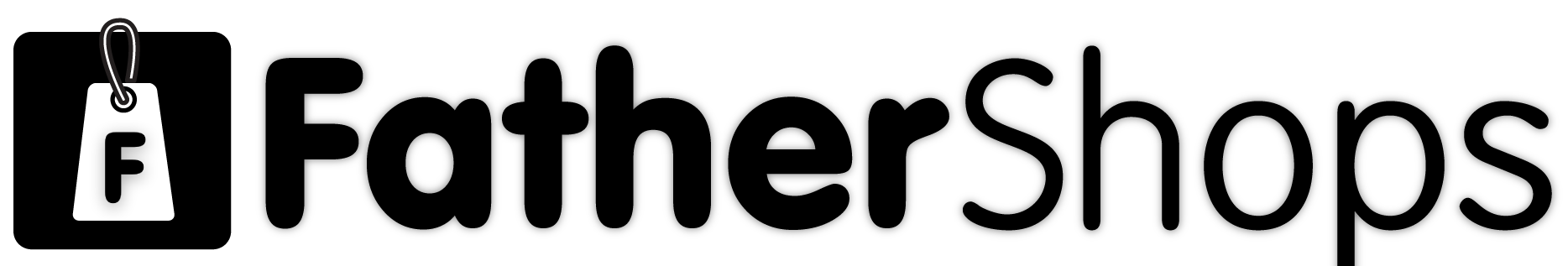
 Integrated Supplier Network
Integrated Supplier Network