Table Of Content
- Introduction
- What is a No-Code Website Builder?
- Why Choose a No-Code Website Builder?
- Step-by-Step Guide to Building Your Website Without Code
- Best Website Builders for Small Business
- No-Code Website Builders vs. Traditional Website Development
- How Father Shops Can Help You Scale Your Business
- Conclusion: Start Building Your Website Today
- FAQs- No-code website builder
No-Code Website Builder: Build Your Website Without Writing a Single Line of Code
Ever thought about creating your own website but found the idea of coding too overwhelming? The good news is, with no-code website builders, you can build a professional-looking website without any technical skills.
It’s never been easier to design, launch, and manage a website by yourself. Whether you’re starting a business, showcasing a portfolio, or writing a blog, no-code website builders make the whole process a breeze.
In this guide, we’ll walk through how no-code website builders work, why they’re the best choice for many users, and how you can start building your own website today.
What is a No-Code Website Builder?
In the simplest terms, a no-code website builder is a tool that lets you create a website without writing any code. Imagine building your website like assembling LEGO blocks—everything is visual and intuitive. You can drag and drop elements, such as images, text, and buttons, onto your page.
Everything is customizable, from fonts to colors, but you don’t need to worry about the technical stuff like HTML or CSS. Father Shops, for example, is a perfect no-code platform for small businesses and entrepreneurs. It offers pre-built templates and an easy-to-use drag-and-drop editor that makes it simple to build a website in just a few hours. And, the best part? No technical knowledge is required!
Why Choose a No-Code Website Builder?
There are several reasons why more and more people are turning to no-code website builders. Let’s take a closer look at the benefits:
- No Technical Skills Needed
You don’t need to know how to code. All the complicated stuff—like setting up servers, writing HTML, and configuring databases—is handled for you behind the scenes. With a no-code builder, you’re free to focus on the fun part: designing your site and adding content. - Affordable
Hiring a developer or a design agency to build your website can cost thousands of dollars. With a free website builder like Father Shops, you can create a stunning website without breaking the bank. Most platforms offer free or low-cost plans, making it a budget-friendly option for individuals and small businesses. - Quick to Launch
Building a custom website from scratch can take weeks, if not months. With a no-code website builder, you can have your website up and running in just a few hours. Choose a template, customize it to your liking, add your content, and hit “publish”—it’s that easy! - Fully Customizable
Don’t be fooled by the word “template.” Even though no-code builders provide pre-designed layouts, you have full control over the look and feel of your website. You can change colors, fonts, images, and layouts to fit your brand or style. - Great for eCommerce
If you’re looking to start an online store, many no-code builders, like Father Shops, are specifically designed for eCommerce. They make it simple to add products, set up payment gateways, and manage your inventory. You can even handle global shipping with Father Shops’ Father Shipment feature.
Step-by-Step Guide to Building Your Website Without Code
Building a website with a no-code website builder is incredibly simple. Here’s a step-by-step guide to get you started:
- Sign Up for Father Shops
Head to FatherShops.com and sign up for a free account. Most no-code website builders will walk you through a quick sign-up process where you can choose your username, password, and basic website preferences. - Choose a Template
Once you’ve signed up, the next step is choosing a template. Templates are pre-designed layouts that provide the structure of your site. Whether you’re building a blog, an eCommerce store, or a portfolio, there’s a template for every need. Don’t worry—everything is customizable, so you can change anything later on! - Customize Your Website
Now comes the fun part! Using the drag-and-drop editor, you can add, remove, and rearrange elements on your site. Want to add a contact form? Drag it into place. Need a photo gallery? Just drop it onto the page. You can also customize the text, change colors, and tweak the layout to make it match your brand. - Add Your Products
If you’re setting up an online store, this is where you’ll add your products. Platforms like Father Shops make it super easy to upload product images, set prices, and organize your inventory. You can even connect your site to popular payment gateways like FatherPay Dropship and Stripe. - Connect Your Domain
If you already have a custom domain (like www.yourbusiness.com), most website builders will let you connect it to your new site. If not, they often provide domain registration services, so you can buy and set up your domain directly through the platform. - Publish and Go Live!
Once you’re happy with how your website looks, it’s time to hit the “publish” button! Your site will go live, and you can start sharing it with the world.
Best Website Builders for Small Business
If you’re a small business owner, you’ll need a website that can scale as your business grows. A good website builder for small businesses should offer features that make it easy to manage your online presence, sell products, and connect with customers. Here are some of the best options available:
- FatherShops
For small businesses looking to sell online, Father Shops is the ultimate no-code solution. It’s designed with entrepreneurs in mind, offering features like global drop shipping, integrated payment gateways, and a free website maker option. Plus, as your business grows, you can easily add more features, products, and integrations. - Wix
Wix is one of the most popular website builders for beginners. It offers a variety of templates and customization options, making it great for small businesses and freelancers. - Squarespace
Known for its sleek, modern designs, Squarespace is perfect for small businesses looking for a professional, visually appealing site. It’s especially great for creatives, such as photographers and designers. - Shopify
If you’re focused on eCommerce, Shopify is a powerful platform designed specifically for selling products online. It comes with everything you need to manage your inventory, process payments, and track sales. - Weebly
Weebly is another great option for small businesses. It’s user-friendly, affordable, and offers drag-and-drop tools to build your site quickly.
No-Code Website Builders vs. Traditional Website Development
You might be wondering, “Why use a no-code website builder when I can hire a developer or learn to code myself?” While traditional website development has its place, no-code platforms offer several key advantages, especially for small businesses and beginners.
Speed
- Traditional: Building a website from scratch can take months based on complexity.
- No-Code: Websites can be launched in a matter of hours.
Cost
- Traditional: Hiring a developer is expensive, and learning to code yourself involves investment in software, courses, and hosting.
- No-Code: Free or low-cost plans are available, often including hosting, security, and technical support.
Ease of Use
- Traditional: Coding is complicated and time-consuming unless you’re a developer.
- No-Code: No technical skills needed—builders are user-friendly, allowing focus on content and design.
How Father Shops Can Help You Scale Your Business
As your business grows, your website needs to grow with it. That’s why scalability is so important. Father Shops makes it easy to scale your business by offering features that let you expand your website’s functionality without starting over.
Whether you’re adding new products, integrating marketing tools, or expanding into new markets, Father Shops provides all the tools you need to keep up with your growing business. Plus, with built-in SEO optimization features, you can improve your website’s visibility and attract more traffic.
Conclusion: Start Building Your Website Today
Creating a website doesn’t have to be difficult or expensive. With a no-code website builder like Father Shops, you can build a stunning, functional website without ever writing a single line of code. Whether you’re starting a blog, launching an online store, or building a portfolio, these tools make it accessible to anyone, regardless of technical skill.
So, what are you waiting for? It’s time to turn your ideas into reality! Visit FatherShops.com today, sign up for free, and take the first step in building your online presence.
FAQs- No-code website builder
1.Can I really build a website without any coding skills?
Yes, you can! That’s the whole purpose of no-code website builders. They are designed to be user-friendly, allowing anyone to create, design, and launch a website without any coding. You simply drag and drop elements like text, images, and buttons, and customize templates to suit your needs.
2.Is a no-code website builder free to use?
Many no-code builders offer free plans that let you build and launch a website at no cost. However, to access premium features—like connecting a custom domain or removing ads—you may need to upgrade to a paid plan. It’s great because you can start for free and see how far that takes you.
3.Can I create an online store with a no-code website builder?
Yes, no-code builders are perfect for creating online stores. You can easily add products, set up payment gateways, manage inventory, and offer shipping without writing any code. It’s an excellent solution for entrepreneurs and small businesses looking to set up an eCommerce store quickly.
4.Are no-code website builders suitable for SEO?
Definitely. Most no-code platforms come with built-in SEO tools that help you optimize your site for search engines. You can edit meta titles, descriptions, and URLs to improve your site’s ranking, ensuring your website is SEO-friendly even without coding.
5.How long does it take to build a website with a no-code website builder?
It doesn’t take long at all! If you have your content ready, you can have a basic website up and running in just a few hours. No-code platforms streamline the process, so you don’t have to worry about technical details. Simply pick a template, customize it, and publish your site.


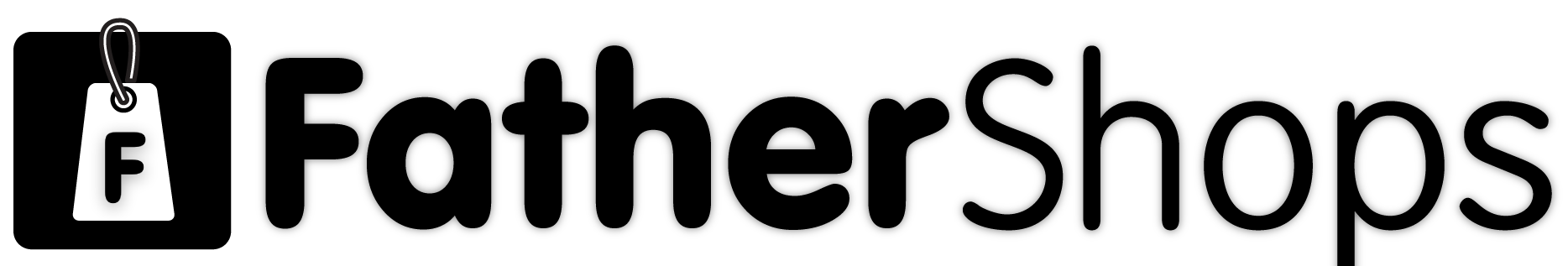
 Free No-Code Website Builder
Free No-Code Website Builder



